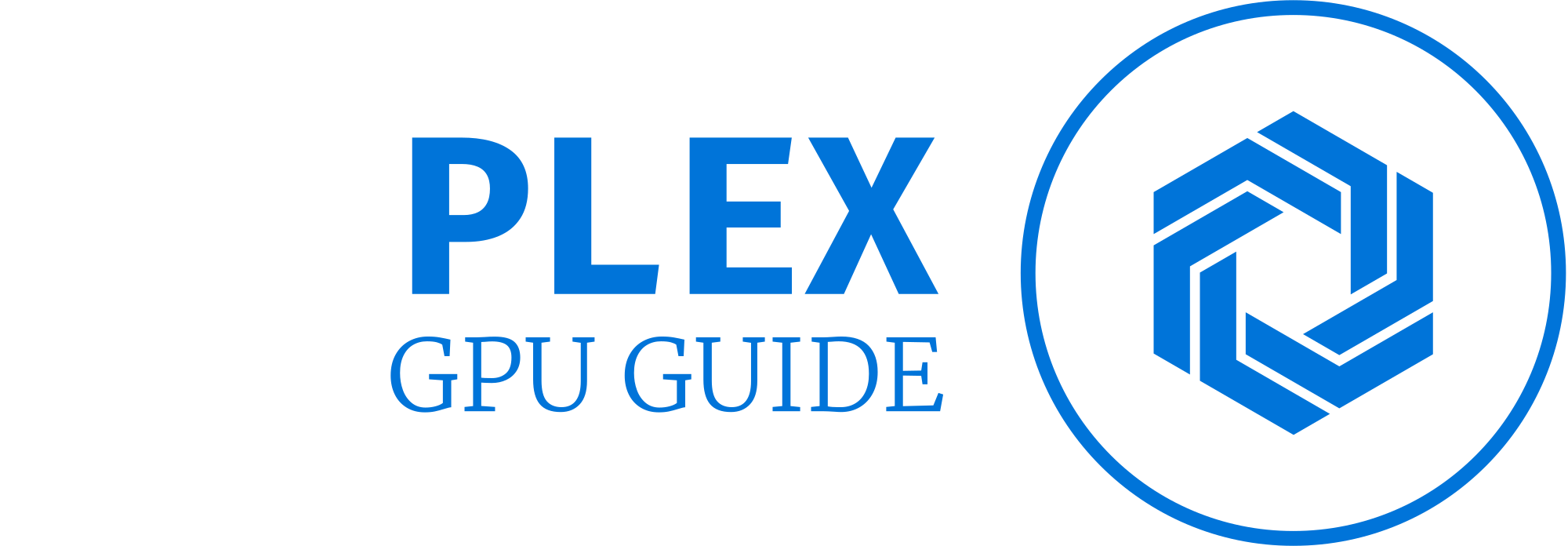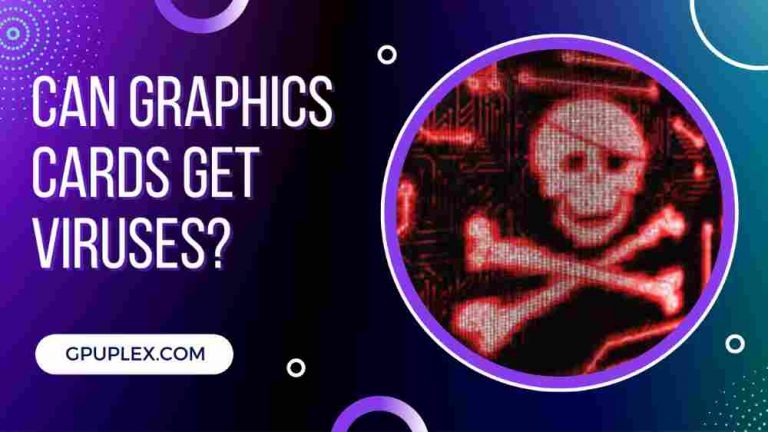The Maximum and Safest Temperature Range for RTX 3060
The RTX 3060 is a popular and powerful graphics card designed for gaming enthusiasts and professionals alike. As with any high-performance hardware, maintaining optimal temperature levels is crucial for maximizing the card’s performance and longevity.
In this comprehensive guide, we will delve into the intricacies of temperature management for the RTX 3060, uncovering the safe operating range, potential risks of overheating, effective cooling solutions, and much more.
Understanding Temperature and its Impact on Performance
Temperature plays a pivotal role in the overall performance and reliability of the RTX 3060. Excessive heat can lead to thermal throttling, causing the GPU to reduce its clock speeds to prevent overheating. This can result in compromised performance and a subpar gaming experience.
Maintaining an optimal temperature range ensures that the graphics card operates at its peak potential, delivering smooth gameplay, enhanced frame rates, and improved overall efficiency.
Factors Affecting the Temperature in graphics cards
Several factors contribute to the temperature fluctuations experienced by graphics cards like the RTX 3060. These include:
- GPU workload: Intensive gaming sessions or resource-demanding tasks put additional strain on the GPU, generating more heat.
- Case airflow: Inadequate airflow within the computer case can impede proper heat dissipation, leading to increased temperatures.
- Cooling solutions: The effectiveness of the cooling system, including fans, heatsinks, and thermal paste, significantly impacts temperature management.
- Ambient temperature: The temperature of the room where the computer is located can influence the graphics card’s operating temperature.
RTX 3060 Temperature Specifications and Guidelines
NVIDIA, the manufacturer of the RTX 3060, provides guidelines regarding the temperature limits for optimal performance and safety. While specific values may vary slightly between different models and manufacturers, the general recommended temperature range for the RTX 3060 typically falls between 65 to 85 degrees Celsius (149 to 185 degrees Fahrenheit).
To ensure the best possible performance and longevity for your RTX 3060, it is advisable to aim for temperatures on the lower end of the recommended range. Operating the graphics card at temperatures below 80 degrees Celsius (176 degrees Fahrenheit) is considered optimal, as it allows for improved stability, lower thermal stress on components, and reduced likelihood of thermal throttling.
Ideal Temperature Range for RTX 3060
While staying within the manufacturer’s recommended temperature range is crucial, aiming for an even lower temperature range can yield further benefits. Maintaining temperatures between 65 to 75 degrees Celsius (149 to 167 degrees Fahrenheit) during intense gaming sessions or GPU-intensive tasks can provide an extra margin of safety and enhance overall performance.
Benefits of maintaining the ideal temperature range
By keeping the RTX 3060 within the ideal temperature range, users can experience several advantages, including:
- Improved stability: Lower temperatures reduce the risk of system crashes, ensuring a smooth and uninterrupted gaming experience.
- Consistent performance: Optimal temperatures allow the GPU to operate at its maximum potential, delivering reliable and consistent frame rates.
- Extended lifespan: Minimizing thermal stress on the graphics card’s components can contribute to its longevity, preserving its performance over time.
To visualize the relationship between temperature and performance, consider the following diagram:
graph LR A[Lower Temperatures] --> B[Improved Stability] A --> C[Consistent Performance] A --> D[Extended Lifespan]
Factors Affecting RTX 3060 Temperature
GPU workload and its impact on temperature
The workload imposed on the RTX 3060 significantly influences its operating temperature. When engaging in graphically demanding activities such as gaming or rendering, the GPU’s temperature tends to rise. Monitoring the temperature during different workloads allows users to assess its performance and make necessary adjustments to maintain optimal temperatures.
External factors: Case airflow, cooling solutions, and thermal paste
Efficient cooling solutions and proper case airflow play a pivotal role in temperature management.
An optimally designed computer case with adequate ventilation and strategically positioned fans can facilitate the expulsion of hot air and draw in cool air, effectively reducing temperatures. Regularly cleaning and maintaining the cooling components, such as fans and heatsinks, ensures optimal performance.
The application of high-quality thermal paste between the GPU and its heatsink improves heat transfer, enhancing the overall cooling efficiency. Users are encouraged to consider professional thermal paste application techniques or consult expert technicians for optimal results.
Overheating Risks and Consequences
Exceeding the safe temperature limits established by the manufacturer can pose significant risks to the RTX 3060 and the overall system. When the GPU operates at excessively high temperatures for extended periods, it may lead to the following consequences:
- Thermal throttling: To prevent damage, the GPU automatically reduces its clock speeds, negatively impacting performance.
- System instability: Overheating can cause system crashes, unexpected shutdowns, or the infamous “blue screen of death” (BSOD).
- Reduced lifespan: Prolonged exposure to high temperatures can accelerate the wear and tear on the graphics card, potentially shortening its lifespan.
Monitoring and Controlling RTX 3060 Temperature
Monitoring the RTX 3060’s temperature in real-time allows users to gauge its performance and identify potential issues promptly. Several software tools, such as MSI Afterburner, EVGA Precision X1, and GPU-Z, provide temperature monitoring capabilities, enabling users to keep a close eye on the GPU’s temperature during intense gaming or other GPU-intensive tasks.
To maintain optimal temperatures for the RTX 3060, users can employ various strategies:
- Fan speed optimization: Increasing the fan speed within safe limits enhances the airflow, effectively dissipating heat from the graphics card.
- Undervolting: Adjusting the GPU’s voltage can help reduce power consumption and subsequently lower temperatures. This approach requires caution and thorough understanding to avoid instability or system crashes.
- Proper case ventilation: Ensuring adequate airflow within the computer case by positioning fans strategically and removing obstructions can aid in temperature control.
Best Practices for Maintaining RTX 3060 Temperature
Implementing the following best practices can significantly contribute to maintaining optimal temperatures for the RTX 3060:
- Positioning fans: Strategically install the intake and exhaust fans in the computer case to facilitate proper airflow and remove hot air effectively.
- Clearing obstructions: Ensure unobstructed airflow by organizing cables and removing any debris or dust that may impede ventilation.
- Optimal fan configuration: Experiment with different fan configurations to achieve the best cooling performance for your specific case design.
Regular maintenance of the RTX 3060 is vital for efficient heat dissipation and temperature control. Consider the following practices:
- Dust removal: Periodically clean the GPU and its cooling components, including fans and heatsinks, to prevent dust accumulation that obstructs airflow.
- Replacing thermal paste: Over time, the thermal paste between the GPU and its heatsink may deteriorate. Reapplying a fresh layer can improve heat transfer and cooling efficiency.
Cooling Solutions for RTX 3060
Air cooling is a popular and accessible cooling solution for the RTX 3060. It involves either the use of stock coolers provided by the manufacturer or aftermarket cooling solutions specifically designed for enhanced heat dissipation.
Aftermarket solutions, such as high-performance air coolers or dual-fan designs, offer improved cooling capabilities and reduced noise levels compared to stock coolers.
Liquid cooling represents a more advanced cooling solution for enthusiasts seeking optimal temperature management. It involves either custom loops or all-in-one (AIO) coolers. Custom loops offer unparalleled cooling performance but require extensive knowledge and maintenance. AIO coolers, on the other hand, provide a simplified liquid cooling solution with easy installation and maintenance.
You Can Also Read: Best GPU For Ryzen 5 5600G | Expert Choice
Overclocking and Temperature Considerations
Overclocking the RTX 3060 involves pushing the graphics card beyond its stock clock speeds to achieve higher performance. It is essential to consider temperature implications when engaging in overclocking. Overclocking generally increases power consumption and generates more heat.
To prevent overheating, users should closely monitor temperatures, apply adequate cooling measures, and ensure the GPU remains within safe temperature limits.
Temperature management strategies for overclocking enthusiasts
For users interested in overclocking their RTX 3060, employing the following strategies can help manage temperatures effectively:
- Advanced cooling solutions: Opt for robust cooling solutions, such as liquid cooling, to keep temperatures under control during overclocking.
- Gradual overclocking: Incrementally increase clock speeds while closely monitoring temperatures to ensure they remain within safe limits.
- Stress testing: Conduct thorough stress tests to assess the stability and temperature thresholds of the overclocked GPU.
Case Studies: Real-World Temperature Experiences
Several factors, including individual system configurations, ambient temperatures, and workload variations, contribute to the RTX 3060’s temperature in real-world scenarios.
To gain insight into typical temperature experiences, it can be helpful to explore case studies and user experiences, including online forums, tech communities, and manufacturer-specific resources. These sources provide valuable information and practical solutions for managing temperatures effectively.
Conclusion
Maintaining optimal temperatures for the RTX 3060 is paramount to unlocking its full potential and ensuring longevity. By adhering to the manufacturer’s recommended temperature range and aiming for temperatures on the lower end of the spectrum, users can achieve improved stability, consistent performance, and an extended lifespan for their graphics card.
Implementing proper cooling solutions, regular maintenance, and practicing safe overclocking techniques further contribute to temperature control and enhance the overall gaming experience.
Monitoring temperature in real-time, experimenting with cooling configurations, and staying informed through community resources are essential for successful temperature management and maximizing the RTX 3060’s capabilities.
You can also read: Best Graphics Cards For 1080p 144Hz Gaming