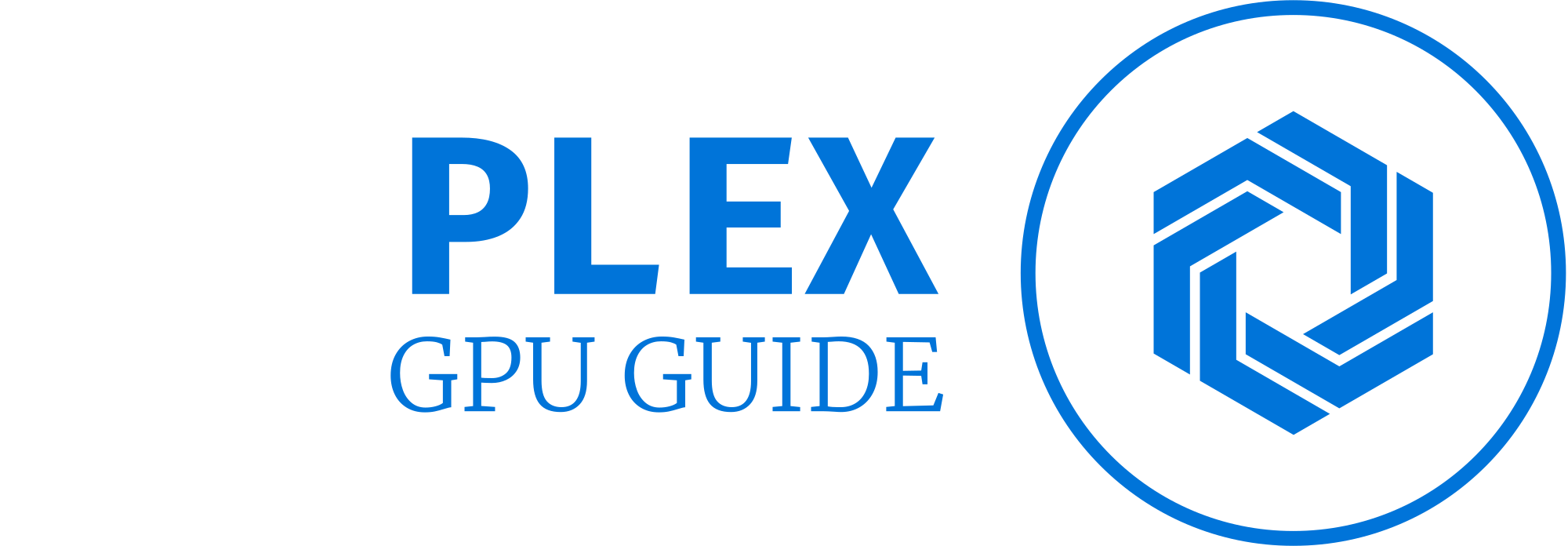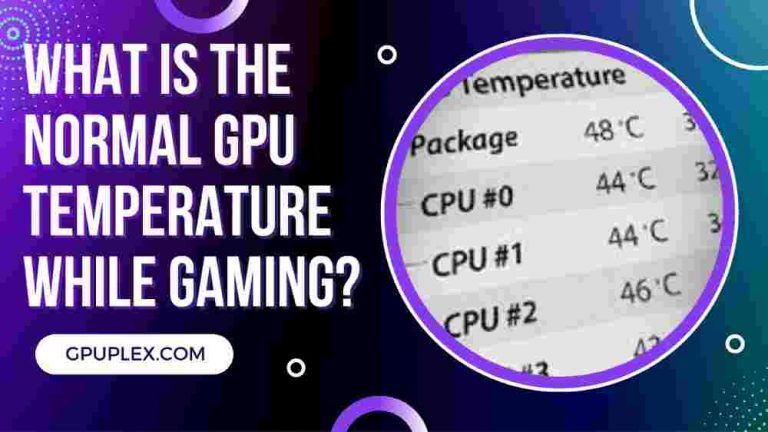Unveiling the Truth: Can Graphics Cards Get Infected by Viruses?
Viruses and malware are often seen to affect the software we use on a regular basis. In general, there is the belief that a computer virus cannot rewrite or edit code stored on a computer disk because the hardware that makes the device is protected by some sort of coding.
There have been reports of malicious threats to your PC via graphics cards over the past few months when there has been a shortage of graphics cards on the market. I would like to take this opportunity to answer your question about whether GPUs are susceptible to viruses or not.
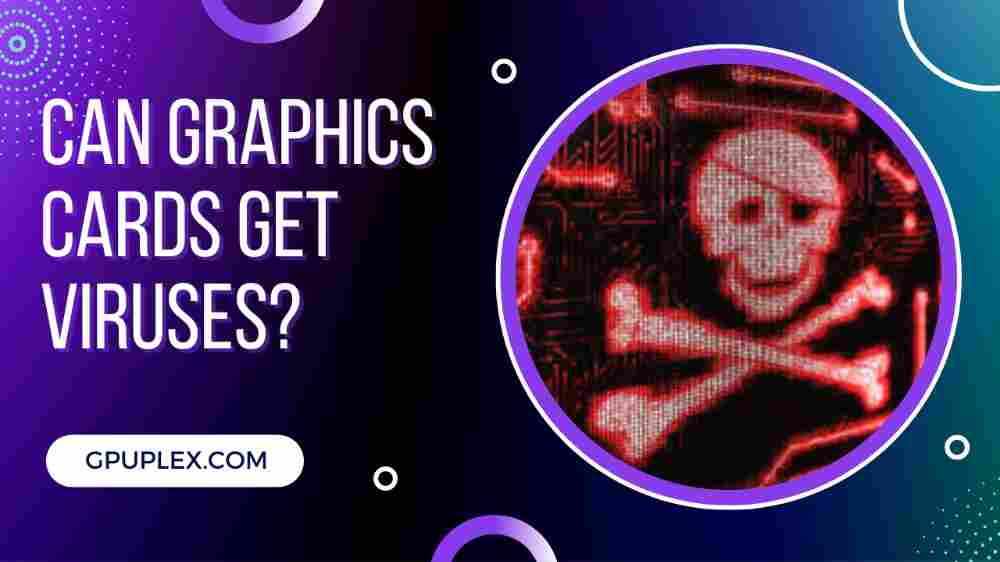
In the world of modern computing, graphics cards play a vital role in delivering stunning visuals, powering immersive gaming experiences, and supporting demanding tasks like video editing and 3D rendering. With the increasing reliance on technology, concerns about security vulnerabilities have also grown. This article aims to explore the intriguing question: Can graphics cards get infected by viruses?
Yes, there is a growing amount of malware that is used to carry out cyberattacks by executing the code from your graphics card without being detected by a computer’s anti-virus program.
Role Of GPU
Graphics cards, also known as GPUs (Graphics Processing Units), are specialized hardware components designed to accelerate and optimize graphics-intensive tasks. They offload the processing load from the computer’s CPU (Central Processing Unit), allowing for faster and more efficient rendering of images, videos, and animations.
Graphics cards are not only essential for gaming but also find applications in fields such as scientific research, artificial intelligence, and cryptocurrency mining.
Growing concerns about security vulnerabilities
As technology advances, so do the risks associated with it. With an increasing number of cyber threats, computer users have become more aware of the importance of security.
While viruses and malware are commonly associated with infecting software and operating systems, the question arises: Can these malicious entities reach and compromise the hardware components of a computer, particularly graphics cards?
To answer this question, we need to understand the intricate workings of graphics cards and the ways viruses infect computers.
Understanding Graphics Cards
At a fundamental level, a graphics card consists of a graphics processing unit, dedicated video memory (VRAM), and various other components. Its primary function is to handle complex calculations required for rendering images, videos, and animations in real-time.
By performing these computations in parallel, graphics cards significantly enhance the overall performance and visual fidelity of applications that rely on graphics processing.
To grasp the potential vulnerability of graphics cards to viruses, it’s essential to understand their components and architecture. A typical graphics card comprises a GPU, VRAM, power connectors, cooling solutions (such as fans or heat sinks), and a printed circuit board (PCB).
These components work together to deliver high-performance graphics processing capabilities. Vulnerabilities can exist within these components, allowing attackers to exploit weaknesses and potentially infect the graphics card.
How Viruses Infect Computers
Viruses can infect computers through various means, such as malicious email attachments, infected software downloads, compromised websites, or removable storage devices like USB drives.
Once a virus gains access to a computer, it can execute malicious code, replicate itself, and spread to other files or systems. The primary goal of most viruses is to gain control over the infected computer, steal sensitive information, or disrupt its normal functioning.
Viruses typically target software and operating systems, exploiting vulnerabilities in programs to gain unauthorized access or execute malicious actions. While viruses primarily affect software, their impact can indirectly affect hardware components as well.
For instance, a virus may consume excessive system resources, causing the graphics card to overheat or operate at reduced performance. Direct infections of graphics cards by viruses remain a topic of debate and exploration.
Security Risks and Graphics Cards
Misconceptions and myths surrounding the vulnerability of graphics cards to viruses are prevalent. Some believe that graphics cards are impervious to malware due to their specialized nature, while others argue that any component connected to a computer is susceptible to infection.
To unravel the truth, it’s important to analyze the potential security risks associated with graphics cards and the factors that can make them vulnerable.
While graphics cards are not typically the primary target of malware, they can still be indirectly affected by security breaches.
For example, if an attacker gains control over a computer system, they may exploit the graphics card’s capabilities to perform nefarious actions, such as mining cryptocurrencies without the user’s consent or using the graphics card’s processing power for distributed denial-of-service (DDoS) attacks. These risks highlight the importance of securing graphics cards in addition to the overall system.
Relationship Between Viruses and Graphics Cards
The possibility of viruses directly infecting graphics cards is a complex issue. Currently, there is limited evidence to support the notion that graphics cards can be infected by traditional viruses or malware.
Graphics cards, as hardware components, lack the necessary infrastructure and storage mechanisms to host and execute malicious code. But, it is crucial to differentiate between software threats that can impact graphics card performance and actual infections of the graphics card itself.
Software threats, such as driver vulnerabilities or malware targeting the software interacting with the graphics card, can indirectly affect its performance. These threats may exploit weaknesses in graphics card drivers, causing system instability, decreased performance, or unexpected behavior.
But these issues can be resolved by addressing software vulnerabilities and keeping graphics card drivers up to date, rather than directly combating infections within the graphics card hardware.
Vulnerability of Graphics Card Drivers
Graphics card drivers act as a bridge between the operating system and the hardware, facilitating communication and enabling the proper utilization of the graphics card’s capabilities. These drivers are responsible for translating instructions from software applications into commands that the graphics card can understand and execute.
Due to their critical role, vulnerabilities in graphics card drivers can potentially be exploited by attackers to gain unauthorized access, disrupt functionality, or compromise system security.
In the past, various vulnerabilities have been discovered in graphics card drivers, making them potential entry points for attackers. These vulnerabilities can range from memory corruption issues to privilege escalation flaws.
Exploiting such vulnerabilities may allow attackers to execute arbitrary code, gain kernel-level access, or launch attacks that affect the overall system’s security and stability. As a result, regular updates and security patches for graphics card drivers are crucial to mitigate potential risks.
Protecting Graphics Cards from Viruses
Best practices for securing your graphics card
While the direct infection of graphics cards by viruses is unlikely, it is still crucial to take appropriate measures to secure your graphics card and the overall system. Some best practices include:
Install reputable antivirus software: Although antivirus software primarily targets software-based threats, it provides an additional layer of protection against potential infections or vulnerabilities that could indirectly affect the graphics card.
Keep your operating system and software up to date: Regularly updating your operating system and software ensures that known vulnerabilities are patched, reducing the risk of exploitation and indirectly protecting the graphics card.
Practice safe computing habits: Avoid downloading software or files from untrusted sources, be cautious of phishing attempts, and regularly scan external storage devices for potential threats. These practices can prevent malware from entering your system and potentially impacting the graphics card.
Antivirus Software and its role in preventing infections
While antivirus software primarily focuses on identifying and removing software-based threats, it can still contribute to the security of your graphics card indirectly.
By detecting and neutralizing malware or viruses before they can compromise your operating system, antivirus software helps maintain system stability, reducing the risk of performance issues that could affect the graphics card’s functionality.
Graphics Card Virus Detection and Removal
While direct infections of graphics cards by viruses are rare, certain signs and symptoms may indicate potential malware or security issues that indirectly impact the graphics card. These signs include system instability, unexpected crashes or errors, decreased graphics performance, or unusual fan behavior. If you experience these symptoms, it is advisable to investigate and address the issue promptly.
Steps to detect and remove viruses from graphics cards
If you suspect a virus or malware affecting your graphics card indirectly, follow these steps:
- Update your antivirus software: Ensure your antivirus software is up to date with the latest virus definitions and perform a thorough system scan.
- Scan for malware: Use reputable antimalware software to scan your system for potential malware or unwanted software that may be impacting your graphics card’s performance.
- Update graphics card drivers: Visit the official website of your graphics card manufacturer and download the latest drivers for your specific model. Install the updated drivers to address any known vulnerabilities and improve overall system stability.
- Monitor system behavior: After taking the necessary steps, monitor your system for any recurring issues or abnormal behavior. If the symptoms persist, it may be advisable to seek further assistance from technical support or a professional.
Graphics Card Firmware and Virus Protection
Firmware, a low-level software embedded in the hardware, provides essential instructions and control mechanisms for the graphics card’s operation. It acts as a bridge between the hardware and higher-level software, including drivers and the operating system. Firmware plays a critical role in initializing the graphics card and ensuring its proper functioning.
Securing graphics card firmware is vital for overall system security, including protection against potential malware threats. Manufacturers employ various security measures to safeguard firmware integrity, such as secure boot processes, firmware signing, and encryption.
Regular firmware updates provided by the manufacturer help address potential vulnerabilities and ensure that the graphics card’s firmware remains protected against potential attacks.
You Can Also Read: Best Graphics Card For Photoshop And Lightroom
Conclusion
While the direct infection of graphics cards by viruses is unlikely, it is crucial to maintain overall system security, including graphics card drivers and firmware. By following best practices, keeping software up to date, and employing reputable antivirus software, users can mitigate potential risks and ensure the reliable and secure functioning of their graphics cards.
Manufacturers and developers also play a vital role in enhancing security measures to address emerging threats and protect users’ systems effectively.