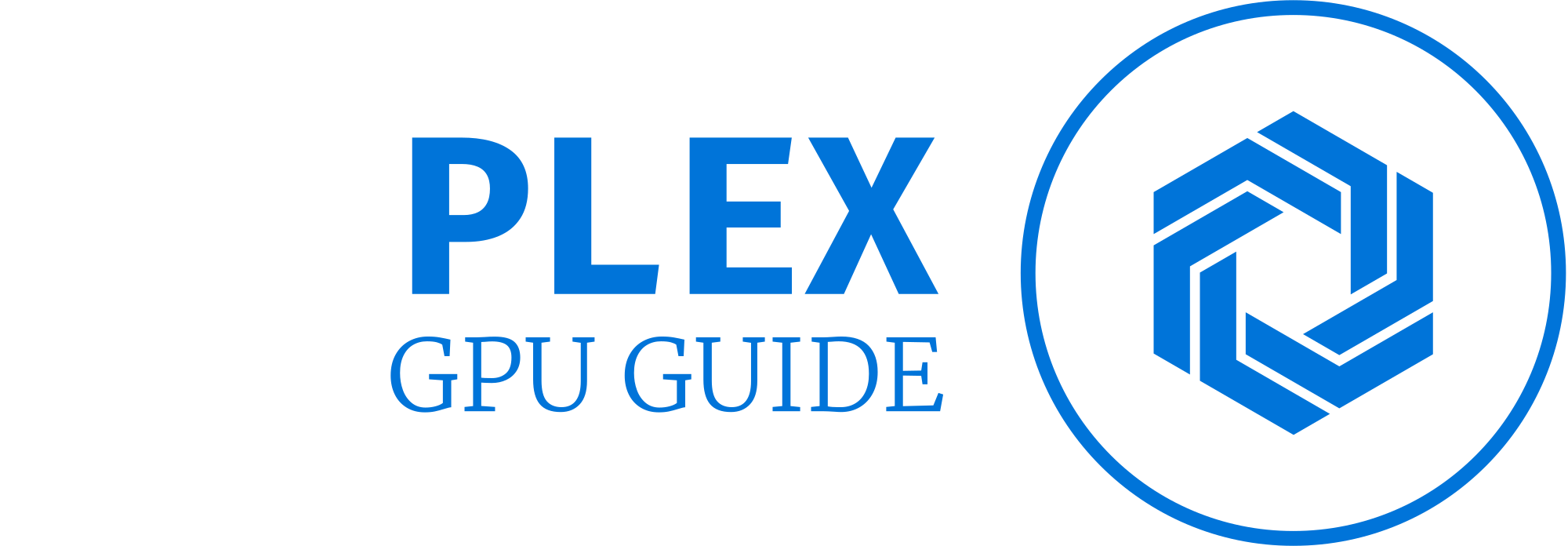How Does Memory Affect Processors?
Imagine your computer as a bustling city, with the Central Processing Unit (CPU) as its brain, orchestrating every operation. But just like a city needs smooth traffic flow, your CPU requires assistance to keep things running swiftly. That’s where your computer’s Random Access Memory (RAM) comes into play – it’s like the CPU’s trusty sidekick, ensuring your computer’s performance is top-notch.
RAM: The Bridge Between Speed and Efficiency
Ever wondered how your CPU manages to work so quickly? Think of RAM as the bridge between your CPU and the hard drive. Your hard drive stores all the programs, files, and software, while your CPU needs to access this data when you open programs. Without RAM, your CPU would need to directly fetch data from the hard drive.
But here’s the catch: hard drives are excellent for storing large amounts of information, yet they’re not designed for the rapid back-and-forth your CPU requires while running programs. Enter RAM – it temporarily holds the information from your hard drive, allowing your CPU to access it in a flash and preventing any annoying delays in your programs.
Supercharge Your CPU with RAM Power
RAM isn’t just about speed; it’s also about multitasking prowess. The more RAM you have, along with faster RAM cycles (measured in MHz), the more tasks your CPU can juggle simultaneously. Picture this: You’re smoothly editing photos in a memory-intensive program while grooving to your favorite tunes, all without a hitch. That’s the power of having sufficient RAM.
Finding Your Perfect RAM Balance
You might think more RAM is always better, right? Well, not so fast. It’s essential to strike a balance. Firstly, your computer’s motherboard has its limits on how much RAM it can handle – exceeding that limit is like trying to squeeze a gallon of water into a pint-sized container.
Secondly, your RAM needs should align with your computer usage. If you’re primarily into web surfing and word processing, maxing out your RAM won’t lead to significant improvements. But if your computing adventures involve graphics-rich gaming or hefty software, RAM becomes your best ally.
Busting the RAM Myths
While RAM is a hero, it can’t work miracles if other factors are at play. Just as a city’s infrastructure affects its traffic flow, a dirty computer with dust-covered components can lead to slowdowns and overheating, no matter how zippy your RAM is. Your motherboard and processor play a pivotal role.
Even if you have lightning-fast RAM, if they can’t keep up, your system won’t reach its potential. The key is compatibility – your RAM needs to match your system’s specifications. No worries, though! You can find this crucial information on your motherboard or computer manufacturer’s website.
So there you have it, the dynamic duo of CPU and RAM, working together to give you the seamless computing experience you deserve. Just remember, more RAM isn’t always the ultimate solution; it’s about finding the sweet spot that aligns with your computer’s capabilities and your usage patterns.
Conclusion
In the realm of computing, memory, and processors are a dynamic duo, with memory serving as the catalyst for processor performance. This journey through their partnership underscores that memory isn’t passive; it’s an active influencer, shaping efficiency and unlocking potential.
From the RAM’s multitasking marvels to its collaboration with the hard drive, memory bridges capability and action. Yet, let’s dispel the notion of memory as a lone hero. Optimal performance hinges on system cleanliness, hardware compatibility, and component coherence.
In essence, memory doesn’t just impact processors; it propels them. It empowers feats once deemed impossible, from complex tasks to digital frontiers. So, whether you’re optimizing a workstation or fine-tuning a gaming rig, recognize memory as the conductor, orchestrating processor prowess.