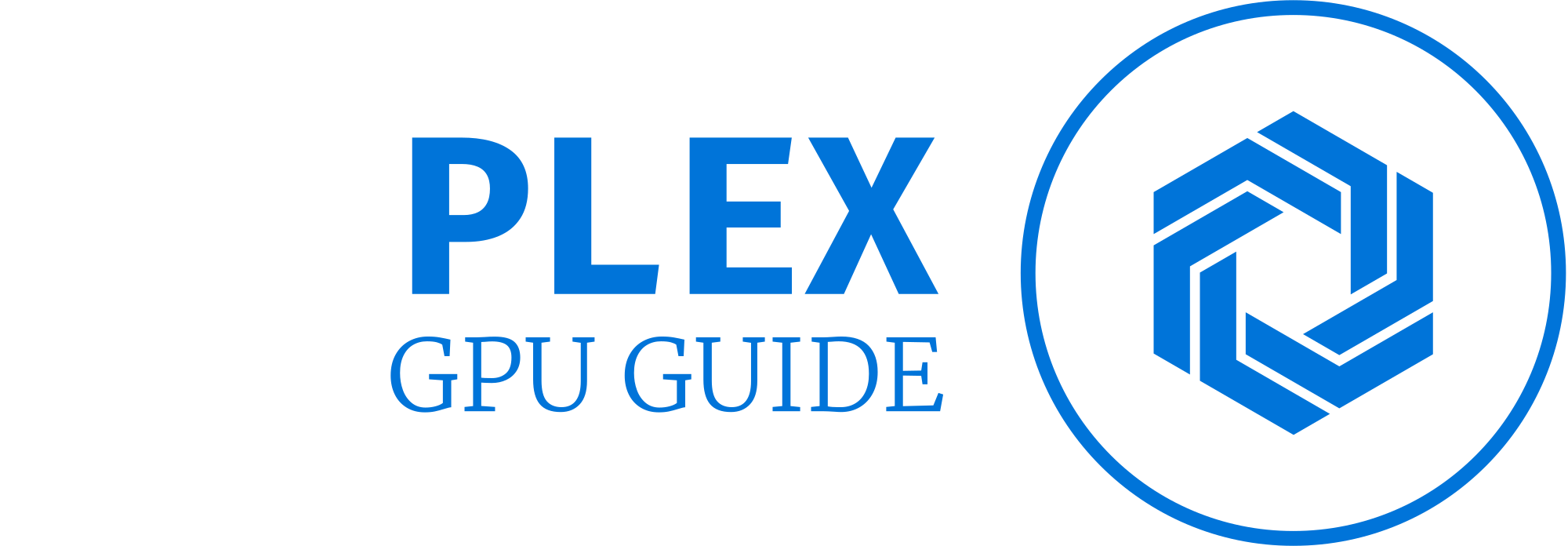GPU Hotspot Temperature: Understanding the Limits and Tolerances
When it comes to gaming, we all want the best experience possible. Nothing ruins the fun more than encountering frustrating lags, stuttering gameplay, or sluggish frame rates. While there are various factors that can contribute to these issues, one often overlooked aspect is the GPU hotspot temperature.
In this article, we’ll delve into the significance of monitoring the GPU hotspot temperature and why it plays a crucial role in ensuring an uninterrupted gaming session. We’ll explore how neglecting this aspect can lead to the deterioration of your GPU’s thermal paste, resulting in performance slowdowns. we’ll shed light on the extreme measures your system might take, such as forcefully shutting down, to prevent any potential damage.
To help you steer clear of these complications, we’ll also discuss the maximum limit that your GPU temperature should reach. By understanding these important factors and implementing the necessary precautions, you can enjoy a seamless and immersive gaming experience like never before.
So, let’s dive into the world of GPU hotspot temperature and unlock the secrets to uninterrupted gaming bliss.
What Is Acceptable GPU Hotspots Temperature?
When it comes to the GPU hotspot temperature, there are specific ranges that can be considered acceptable for optimal performance. It’s important to note that these temperature ranges may vary depending on the manufacturer and the positioning of thermal sensors within the GPU.
The ideal GPU hotspot temperature falls between 80°C to 95°C. This range is considered safe and ensures efficient operation without compromising performance. It’s worth mentioning that aiming for temperatures within this range can help prevent overheating issues and maintain a smooth gaming experience.
On the lower end, it’s generally recommended that the GPU hotspot temperature should not drop below 45°C. Operating at temperatures below this threshold may result in reduced performance or even instability in some cases.
But, it’s crucial to recognize that the maximum acceptable temperature can differ from one GPU manufacturer to another. The variation stems from differences in thermal sensor placement within the GPU. Therefore, it’s always advisable to refer to the manufacturer’s guidelines or documentation for the specific maximum temperature limit for your particular GPU model.
By being aware of these temperature ranges and adhering to manufacturer recommendations, you can ensure that your GPU operates within a safe and optimal temperature range, allowing for an enjoyable and uninterrupted gaming experience.
Why Is GPU Hotspot Temperature Too High?
The GPU hotspot temperature can sometimes rise to levels that are considered too high, causing concern among users. Several factors can contribute to this increase in temperature. Let’s explore some of the reasons why the GPU hotspot temperature may become too high:
- Intensive Gaming or Graphics Workload: Engaging in graphically demanding tasks such as playing resource-intensive games or running graphics-intensive applications can push the GPU to its limits. These activities put a heavy load on the GPU, generating more heat and consequently elevating the temperature.
- Inadequate Cooling or Ventilation: Insufficient cooling within the computer system can impede heat dissipation, leading to higher GPU temperatures. This can be due to factors such as a poorly designed or dusty computer case, malfunctioning fans, or inadequate airflow. Restricted ventilation prevents proper heat exchange, causing temperatures to rise.
- Overclocking: Overclocking refers to the practice of increasing the clock speed or voltage of the GPU beyond its default settings to achieve higher performance. While this can boost performance, it also generates additional heat. Without appropriate cooling measures in place, the GPU can experience elevated temperatures, potentially exceeding safe limits.
- Thermal Paste Deterioration: Over time, the thermal paste applied between the GPU die and the heatsink can degrade or dry out. This degradation reduces its effectiveness in transferring heat away from the GPU, leading to increased temperatures. Regular maintenance, including reapplying thermal paste, can help mitigate this issue.
- GPU Design and Power Consumption: Different GPU models have varying designs and power consumption characteristics. Some GPUs may naturally run hotter due to their architecture, power requirements, or manufacturing processes. These design factors can contribute to higher GPU hotspot temperatures, even under normal operating conditions.
It’s important to keep an eye on the GPU hotspot temperature to ensure it stays within acceptable limits. Regularly cleaning the computer case, ensuring proper airflow, and considering additional cooling solutions like aftermarket fans or liquid cooling can help mitigate high temperatures and maintain optimal GPU performance.
Hotspot vs. Average Measured Temperature
When monitoring GPU temperature, it’s essential to differentiate between the hotspot temperature and the average measured temperature. These two temperature readings provide distinct information about the GPU’s thermal behavior. Let’s delve into the difference between hotspot and average measured temperature:
- Hotspot Temperature: The hotspot temperature represents the highest temperature recorded in a specific area of the GPU. This area tends to be the most thermally stressed region, typically associated with critical components like the GPU core or specific VRM (Voltage Regulator Module) areas. The hotspot temperature provides insight into the maximum temperature reached by these sensitive parts, allowing for a better understanding of potential hotspots or thermal limitations.
- Average Measured Temperature: The average measured temperature, as the name suggests, provides an overall temperature reading that considers multiple sensor points across the GPU. It takes into account the temperatures recorded at various locations on the GPU die or thermal sensors. Calculating an average, it offers a broader perspective of the GPU’s thermal performance, highlighting the general temperature across different areas.
The disparity between the hotspot and average measured temperature arises from the fact that certain components on the GPU generate more heat than others. These high heat-generating areas are usually the focus of the hotspot temperature measurement, as they are critical in terms of performance and potential thermal limitations.
Understanding the difference between hotspots and the average measured temperatures is crucial for assessing the GPU’s thermal behavior accurately. While the average measured temperature provides a more holistic view of the GPU’s overall thermal state, the hotspot temperature highlights specific areas that may require attention due to their higher temperatures.
Both measurements play a vital role in maintaining optimal GPU performance and preventing overheating issues. By monitoring both the hotspot and average measured temperature, users can make informed decisions regarding cooling solutions, fan curves, and overall system optimization to ensure a well-balanced and efficient cooling setup for their GPU.
Frequently Asked Question
The GPU hotspot temperature refers to the highest recorded temperature in a specific area of the GPU, typically associated with critical components like the GPU core or specific VRM areas.
Monitoring the GPU hotspot temperature is crucial because it helps ensure optimal performance and prevents overheating. Excessive temperatures can lead to performance degradation, instability, or even damage to the GPU.
The ideal GPU hotspot temperature falls within the range of 80°C to 95°C. However, it’s important to note that specific temperature limits can vary depending on the GPU model and manufacturer.
If the GPU hotspot temperature exceeds safe limits, it can result in issues such as reduced performance, increased fan noise, thermal throttling (reducing performance to manage heat), or even system shutdown to prevent damage.
To maintain a suitable GPU hotspot temperature, ensure proper cooling and ventilation in your system. This includes cleaning the computer case regularly, optimizing airflow, using efficient cooling solutions (such as fans or liquid cooling), and avoiding overclocking beyond the capabilities of your cooling setup.
Yes, the GPU hotspot temperature can vary between GPU models due to differences in design, power consumption, or thermal sensor placement. It’s recommended to refer to the manufacturer’s guidelines for your specific GPU model to determine the acceptable temperature range.
Conclusion
It’s absolutely crucial to prioritize the hotspot temperature of your GPU (don’t mistake it for the GPU’s overall temperature). You must ensure that it stays below the 110°C mark, as going beyond that threshold can lead to serious damage to your precious gaming setup.
Firstly, it’s important to note that the maximum hotspot temperature can vary depending on the GPU manufacturer. For example, Nvidia graphics cards typically have a maximum temperature of 85°C, while AMD cards may have a slightly higher threshold. However, as a general rule of thumb, it’s best to avoid surpassing 110°C. Ideally, your hotspot temperature should fall within the range of 80-95°C, which is perfectly safe and nothing to fret over.
Remember, the hotspot temperature is not the same as the average temperature of your GPU. It represents the highest measured temperature among the sensors in your GPU sensor grid. So, keep an eye on that peak temperature to ensure everything is running smoothly.
There are several factors that can contribute to an increase in hotspot temperature. Inadequate airflow inside your computer case, higher ambient temperatures in your environment, or an inefficient or underpowered power supply unit (PSU) can all result in more heat being generated. These factors can lead to a rise in hotspot temperature, which is not what we want.
Thankfully, monitoring your GPU’s temperature is a breeze with handy programs like HWInfo or Task Manager. By keeping tabs on your GPU’s thermal metrics, you’ll be able to stay on top of any temperature fluctuations. Remember, as the temperature of your internal components increases, your system’s performance is bound to decrease. So, it’s crucial to address any heating issues promptly.
Taking the time and effort to keep your system’s thermal metrics within the normal operating range is truly worth it. By ensuring that your GPU stays cool and safe, you can enjoy your gaming sessions with peace of mind, knowing that your setup is protected from potential harm.
You Can Also Read: Best GPU For Ryzen 7 3800X