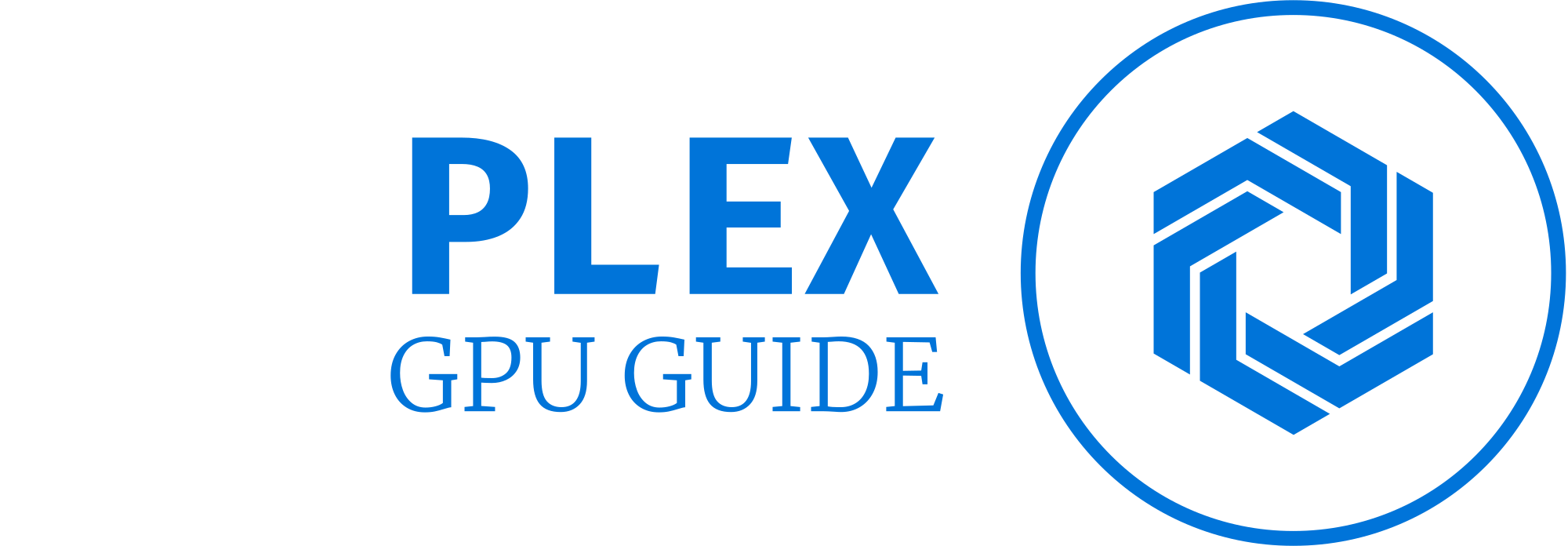Does Graphics Card Affect FPS in Gaming?
Your graphics card renders images and videos on your screen. It is one of the most important pieces of hardware you own. Our graphics cards now deliver an unprecedented level of graphical performance thanks to the evolution of PC gaming. PC gaming is primarily measured by the frame rate or frame rate per second, which is the most important measure to consider.
Gaming has become an immensely popular form of entertainment, with millions of players around the world immersing themselves in virtual worlds and engaging gameplay experiences. As a gamer, you may have come across the term “FPS” quite frequently.
But what exactly is FPS, and how does it relate to the graphics card in your gaming setup? In this article, we’ll delve into the intricacies of FPS and explore the impact of graphics cards on your gaming performance.
Understanding the relationship between graphics cards and FPS is vital for gamers who strive for the best possible gaming experience. Graphics cards, also known as GPUs (Graphics Processing Units), play a significant role in rendering graphics and generating the visual elements of a game. By comprehending how graphics cards impact FPS, gamers can make informed decisions when it comes to building or upgrading their gaming rigs.
What is FPS?
FPS refers to the number of frames displayed or rendered on-screen per second during gameplay. It quantifies the smoothness and overall performance of a game. The higher the FPS, the smoother the gameplay experience, resulting in more responsive controls and reduced motion blur.
FPS is of utmost importance in gaming as it directly affects the user experience. Higher FPS leads to smoother gameplay, enabling players to react swiftly to in-game events. Lower FPS can result in choppy visuals, input lag, and a generally less immersive gaming experience.
How FPS Affects the overall gaming experience
The overall gaming experience heavily relies on FPS. Higher FPS enhances the fluidity of animations, ensures precise controls, and minimizes the delay between player input and on-screen actions. It also helps maintain visual clarity during fast-paced sequences, making it easier to track and react to objects or opponents in the game world.
How much FPS is considered ideal?
FPS benchmarks provide a general reference for gamers to assess the performance of their gaming systems. While the ideal FPS may vary depending on personal preferences and the type of game being played, certain benchmarks serve as useful guidelines.
For instance, 30 FPS is often considered the minimum acceptable threshold, providing a baseline level of smoothness. Most gamers prefer higher FPS values for a more enjoyable experience.
Recommended FPS for different types of games (e.g., FPS, RPG, racing)
Different genres of games have varying requirements when it comes to FPS. First-person shooters (FPS) and fast-paced competitive games generally benefit from higher FPS, often targeting 60 FPS or more.
Role-playing games (RPGs) and single-player experiences may be more forgiving, with 30 FPS being an acceptable minimum. Racing games, on the other hand, often strive for a higher FPS to ensure smooth motion and responsive controls.
Impact of monitor refresh rates on ideal FPS
Monitor refresh rates play a crucial role in determining the ideal FPS for a gaming experience. Higher refresh rates, such as 144 Hz or 240 Hz, can display more frames per second than traditional 60 Hz monitors. To fully take advantage of these high refresh rates, achieving FPS values equal to or exceeding the monitor’s refresh rate becomes essential for a seamless gaming experience.
What are the reasons behind slow frame rates?
Outdated graphics card
Using an outdated graphics card can severely limit FPS in modern games. As games become more demanding in terms of graphics and visual effects, older graphics cards may struggle to keep up, resulting in lower FPS.
Low-end graphics card
Low-end graphics cards, often found in budget-oriented systems, may lack the necessary power and capabilities to deliver high FPS in resource-intensive games. These cards are typically designed for less demanding applications and may struggle to maintain smooth gameplay in more graphically intensive titles.
High graphics settings
Enabling high graphics settings, such as ultra or maximum settings, can put a strain on the graphics card. The more advanced the graphical effects and details, the more processing power is required, potentially leading to lower FPS.
High resolution
Playing games at higher resolutions, such as 1440p or 4K, demands more rendering power from the graphics card. The increased number of pixels being rendered can impact FPS, especially if the graphics card is not capable of handling higher resolutions efficiently.
CPU limitations
The CPU (Central Processing Unit) may become a bottleneck, limiting the graphics card’s performance and subsequently affecting FPS in some cases. CPU-heavy tasks, such as physics calculations or AI processing, can hinder the graphics card’s ability to render frames quickly.
Inadequate RAM
Insufficient RAM (Random Access Memory) can impact FPS, particularly when running memory-intensive games or multitasking. The graphics card relies on system memory to store and process data, and insufficient RAM can lead to slower performance and lower FPS.
Storage speed
The speed of storage devices, such as hard disk drives (HDDs) or solid-state drives (SSDs), can affect FPS to some extent. Slow storage devices may cause longer loading times and impact the game’s overall performance, indirectly affecting FPS.
How to Improve Your FPS in Simple Tweaks
Adjusting resolution
Lowering the resolution can significantly improve FPS, as the graphics card has to render fewer pixels. This comes at the cost of visual fidelity, as the overall image may appear less sharp or detailed.
Tweaking graphics presets
Experimenting with different graphics presets, such as low, medium, or high, allows users to find the right balance between visual quality and performance. Lowering settings like anti-aliasing, shadows, or post-processing effects can have a positive impact on FPS.
Updating graphics card drivers
Regularly updating graphics card drivers is crucial for optimal performance and compatibility with the latest games. Graphics card manufacturers often release driver updates that include optimizations and bug fixes, potentially improving FPS in specific titles.
Overclocking the graphics card
Overclocking the graphics card can provide a performance boost by increasing the clock speeds and memory frequencies for advanced roles. Overclocking should be done cautiously, ensuring proper cooling and stability, as improper overclocking can lead to system instability or even hardware damage.
Managing background processes and applications
Closing unnecessary background processes and applications frees up system resources, allowing the graphics card to dedicate more power to gaming. This can positively impact FPS by reducing CPU and RAM usage, resulting in smoother gameplay.
Cleaning and optimizing the system
Regular system maintenance, such as cleaning out dust from fans and optimizing the operating system, can help improve overall performance. Ensuring proper cooling prevents thermal throttling while optimizing the OS reduces unnecessary system overhead and improves resource allocation.
Utilizing gaming performance software
There is various gaming performance software available that can help optimize system settings, monitor hardware performance, and fine-tune game-specific configurations. These software tools often provide easy-to-use interfaces and automated optimizations to enhance FPS and overall gaming performance.
What are the other factors that affect the FPS performance aside from the GPU?
CPU speed and cores
The CPU plays a crucial role in gaming performance, alongside the graphics card. Higher CPU clock speeds and more cores generally lead to better performance and improved FPS, particularly in CPU-intensive games or those relying heavily on physics calculations and AI.
CPU usage in gaming
Monitoring CPU usage during gaming sessions can help identify potential bottlenecks. If the CPU usage consistently reaches close to 100%, it indicates that the CPU is struggling to keep up with the game’s demands, potentially impacting FPS.
CPU temperature and cooling
Overheating CPUs can lead to performance throttling, where the CPU reduces its clock speed to prevent damage. Ensuring proper cooling through efficient cooling solutions, such as CPU coolers or liquid cooling, helps maintain optimal performance and stable FPS.
Sufficient RAM capacity
Having an adequate amount of RAM is crucial for smooth gaming performance. Insufficient RAM can lead to increased page file usage, where the operating system relies on slower storage devices for memory operations, negatively impacting FPS.
RAM speed and timings
Faster RAM speeds and lower CAS (Column Address Strobe) timings can improve overall system performance, including FPS. The impact of RAM speed on FPS is generally minimal compared to the graphics card and CPU.
Impact of storage type (SSD vs. HDD)
Using solid-state drives (SSDs) instead of traditional hard disk drives (HDDs) can significantly enhance game loading times, reducing potential FPS drops during loading screens or when streaming assets. While storage speed has a minimal direct impact on in-game FPS, it contributes to a smoother overall gaming experience.
Storage space and fragmentation
Maintaining adequate free storage space on the drive where the game is installed helps ensure efficient read and write operations. Defragmenting mechanical HDDs can improve file access speeds, potentially benefiting FPS indirectly.
Online gaming and latency
For online gaming, a stable and low-latency network connection is crucial. While network connection speed itself does not directly impact FPS, high latency or packet loss can lead to delays in receiving or sending game data, affecting the overall responsiveness and smoothness of gameplay.
Impact of network bandwidth
Bandwidth limitations may affect online gaming performance, particularly when other devices or applications consume a significant portion of the available bandwidth. Insufficient bandwidth can cause network congestion, resulting in higher ping and potential FPS drops in online games.
You can Also Read: Best GPU For Ryzen 7 3700X
Conclusion
Understanding the relationship between graphics cards and FPS is crucial for gamers seeking an immersive and smooth gaming experience. FPS plays a significant role in determining the fluidity, responsiveness, and overall visual quality of games. By considering factors such as graphics card capabilities, graphics settings, system bottlenecks, and optimizing various components, gamers can improve FPS and enhance their gaming experience.
It’s important to strike a balance between hardware capabilities, in-game settings, and overall system optimization to achieve the desired FPS. Regularly updating drivers, maintaining adequate system cooling, and staying up-to-date with the latest hardware and software optimizations are essential for maximizing FPS performance.
Optimizing FPS requires a holistic approach, taking into account not only the graphics card but also other hardware components and system settings. By fine-tuning these elements and keeping up with technological advancements, gamers can enjoy smoother gameplay, more immersive visuals, and an overall enhanced gaming experience.