How to Vertically Mount GPU
Mounting your GPU vertically can indeed be a fascinating way to showcase your graphics card and its glory. It has become quite common among gamers, especially those who enjoy the aesthetic appeal of RGB lights on their components.
GPUs are mounted horizontally in a computer case, with their fans facing downwards. This orientation allows for optimal cooling, as it takes advantage of the natural airflow generated by front-to-back case fans. With the rise of tempered glass side panels and the desire for unique visual displays, vertical GPU mounting has gained popularity.

By mounting the GPU vertically, the graphics card is positioned perpendicular to the motherboard, with its fans facing either toward the front or side of the case. This orientation allows for a clear and unobstructed view of the GPU, showcasing its design, branding, and any additional lighting effects. It can be particularly striking when combined with RGB lighting, as the illuminated components create a visually captivating display.
It’s worth noting that vertical GPU mounting does come with some considerations. Firstly, it can impact the thermals of the GPU. When mounted vertically, the graphics card may receive less direct airflow, potentially leading to higher temperatures. To mitigate this, some cases offer specialized vertical GPU brackets or riser cables that position the GPU away from other components, allowing for better ventilation.
Mounting GPU Vertically helps to show the glowing parts of the CPU which makes your GPU setup look cool and shiny. It carries none of the advantages such as increasing performance, making your gaming play smooth, etc.
Why mount GPU Vertically
There is no specific reason to Mount your GPU. Most people only mount GPU Vertically because it looks “cool”. You can’t get any benefits with your performance but you can get some benefits with its outer look.
Some of them are that you can see your GPU and its components. It also helps in airflow due to which the problem of overheating can be minimized to a certain level(but make sure the fans are not close to panels) and on top of that it is easier to remove dirt from the GPU.
Problems you may have while mounting GPU
One major consideration when mounting a GPU vertically is the potential for blocking other PCIe slots. Many users have reported that fitting their GPU vertically ended up obstructing other important slots, such as PCIe slots for expansion cards like sound cards, capture cards, or additional GPUs. This can be a significant issue, especially if you rely on these slots for specific functionalities.
Older PC cases and motherboards may not be designed to accommodate vertical GPU mounting. They often lack the necessary clearance or dedicated slots for vertical GPU brackets or riser cables. In such cases, attempting to mount the GPU vertically may result in physical interference with other components or an inability to properly secure the graphics card.
Modern PC cases are increasingly being designed with vertical GPU mounting in mind. They may feature dedicated vertical mounting brackets, reinforced PCIe slots, or provide sufficient clearance to avoid blocking other important slots. Manufacturers now offer compatible riser cables that allow for vertical GPU installation even in cases not specifically designed for it.
When considering vertical GPU mounting, it’s essential to thoroughly research and ensure compatibility between your specific case, motherboard, and GPU. Consult the specifications and guidelines provided by the case manufacturer and verify that there will be no obstruction of other PCIe slots or components. Taking these precautions will help avoid any unexpected issues or the need to revert to horizontal GPU mounting.
So How to Mount Your GPU Vertically
You will find tons of ways of doing it but we will be discussing only the most efficient ones here.
PC case
Make sure to check if your PC cases support vertical mounts or not. Most of the PC cases that are available in the market don’t have vertical mount support and are designed for horizontal mounting. So, if you are planning to Mount Vertically in a horizontal PC case, you may have to go through a lot of modification.

Or there is another way Which is to buy PC cases that simply allow your GPU to be installed without any technical stuff. You can easily find those on Amazon.
Using PCIe Riser Cable / Mounting Plate
If you’re having a problem with Mounting vertically with your PC cases or your budget is not enough to buy a new special one then in that situation, you can install a PCIe riser cable or vertical Mount plate. You can get those at a lower price which saves you money. In case you are wondering where to buy it you can get it on online stores such as Amazon, Alibaba, eBay etc.

How to vertically Mount GPU
Sure! Here’s a step-by-step guide on how to vertically mount a GPU in your computer case:
- Check Compatibility: Verify that your computer case supports vertical GPU mounting. Look for dedicated vertical mounting brackets or PCIe slots designed for vertical installation. Consult your case manual or manufacturer’s website for specific instructions.
- Obtain a Vertical GPU Bracket or Riser Cable: If your case does not have built-in support for vertical GPU mounting, you’ll need to purchase a vertical GPU bracket or a riser cable. These accessories allow you to connect the GPU to a different PCIe slot that is positioned vertically.
- Prepare the Case: Open your computer case by removing the side panel. Ensure that the case is powered off and unplugged from the electrical outlet for safety.
- Locate the Appropriate PCIe Slot: Identify the PCIe slot in your case where you want to vertically mount the GPU. This slot should be compatible with the vertical bracket or riser cable you have.
- Remove Existing Components (if necessary): If there are any components, such as expansion cards or brackets, occupying the selected PCIe slot, carefully remove them to create space for the vertically mounted GPU.
- Install the Vertical Bracket or Riser Cable: Follow the specific instructions provided with your vertical GPU bracket or riser cable to install it correctly. You’ll need to secure the bracket or attach the riser cable to the designated PCIe slot.
- Connect the GPU: Carefully insert your GPU into the vertical bracket or connect it to the riser cable. Ensure that it is securely fastened and properly aligned.
- Secure the GPU: Use screws or other fasteners (provided with the bracket or case) to secure the GPU in place. Make sure it is stable and doesn’t wobble.
- Cable Management: Properly route and manage the cables from the GPU. Ensure they don’t obstruct other components or impede airflow within the case. Use cable ties or clips to keep the cables organized.
- Close the Case: Double-check all connections, cables, and screws. Close the computer case by reattaching the side panel.
- Power On and Test: Plug in your computer, power it on, and verify that the GPU is functioning correctly. Monitor temperatures and performance to ensure that vertical mounting hasn’t adversely affected GPU thermals.
It’s important to note that the specific steps may vary depending on your case, GPU, and the vertical mounting solution you choose. Always refer to the manufacturer’s instructions and guidelines for accurate installation.
Conclusion
Hope this helps you with Mounting your GPU Vertically. We believe that after reading this blog you have got an idea about the problems you may face and the components may need while mounting GPU Vertically.
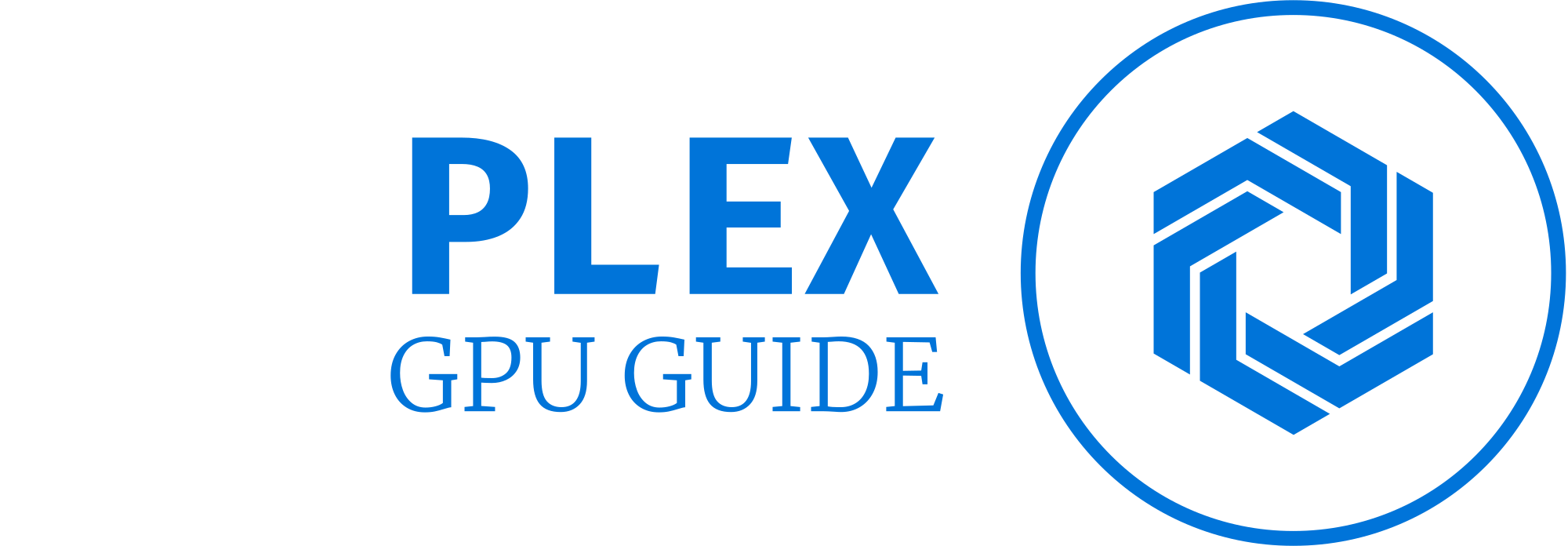
![Is GPU Water Cooling Worth It? [Fully Explained]](https://gpuplex.com/wp-content/uploads/2022/10/Is-GPU-Water-Cooling-Worth-It-Fully-Explained-compressed-768x432.jpg)




