Can You Run Two Different Graphics Cards in SLI?
In the realm of computer systems, especially within the context of gaming, a graphics card holds a position of paramount importance. Its influence on both performance and visual prowess is profound, making it an indispensable component. Also known as a GPU, the graphics card shoulders the responsibility of bringing to life the images, videos, and animations that grace our monitors.
While integrated graphics can proficiently manage rudimentary graphical tasks, it is the dedicated graphics card that takes the stage when it comes to intricate graphical computations. This distinctiveness positions it as a critical enabler for not only gaming but also for a multitude of graphics-intensive applications.
The indispensability of a graphics card in the realm of gaming is anchored in its prowess in 3D rendering. In the modern landscape of gaming, where visuals are increasingly intricate and lifelike, replete with detailed models, intricate textures, and sophisticated lighting effects, the dedicated GPU emerges as the unsung hero.
Its role in deftly handling these computationally demanding tasks is what underpins a seamless and immersive gameplay experience. Interestingly, the potential to elevate performance can be further harnessed by incorporating two GPUs instead of one, a feat made achievable through the employment of SLI (Scalable Link Interface).
For those unacquainted with SLI or those seeking a deeper comprehension of its mechanics, this is the definitive resource. Within the following guide, we delve into the intricacies of SLI technology, unraveling its significance and shedding light on pivotal considerations that necessitate attention prior to embarking on the journey of configuring a system for the SLI setup.
What is SLI?
SLI is short for Scalable Link Interface, a technology developed by NVIDIA. It lets you connect multiple graphics cards in one computer to increase graphical power for tasks like gaming and 3D work.
Imagine you have two or more compatible NVIDIA graphics cards. With SLI, they team up to handle graphics together. This can make them two or even three times more powerful than using just one card.
Here’s how it works: one card takes the lead, and the others help out. The main card gets the graphics info from the computer’s brain (CPU) and splits the work into smaller parts. These smaller tasks are then shared among the supporting cards.
Each card works on a piece of the picture, and their results are combined to make a super clear and detailed display on your screen. This teamwork makes graphics look better, especially in things like games that need a lot of graphics power.
But there’s a catch: not all games or programs use SLI to its fullest. Some might not work well with multiple cards. So, before you decide to set up this multi-card system, make sure the games or software you like to support it.
Can you mix different GPUs with SLI?
Nope, SLI needs the same graphics cards to work right. They have to be the same model and series. That’s because SLI uses specific hardware and software tricks that only work when the cards are the same.
Trying to use different graphics cards with SLI won’t work like it should. Your computer might just use one card and ignore the other. In some cases, mixing cards might even make your computer act weird or not work.
But here’s a twist: NVIDIA has a new tech that’s different from traditional SLI. It’s called heterogeneous multi-GPU. This tech lets you combine different graphics cards that come from the same family. It’s a bit more flexible and can improve performance in some cases.
Before you dive into SLI, consider a few things:
Motherboard Type: Not all motherboards support SLI, and some might limit how many cards you can use. Make sure your motherboard can handle the number of cards you want.
VRAM: VRAM is like the memory for graphics cards. When using SLI, the VRAM doesn’t add up; it stays the same as one card. So, if you’re doing graphics-heavy stuff, having enough VRAM is important.
Remember, SLI can be great, but there are things to think about before you go all in.
Pros and Cons of Using SLI
Pros
Increased Graphics Performance: SLI’s main advantage lies in its ability to combine the power of multiple graphics cards. This leads to a significant boost in graphical processing power. This is especially useful for tasks like gaming and graphics-heavy applications, resulting in smoother performance and better visuals.
Enhanced Gaming Experience: SLI can take your gaming experience to the next level by enabling higher resolutions and graphics settings. It lets you enjoy the latest games with their best possible graphics quality, creating a more immersive and realistic gaming environment.
Future-Proofing: SLI can prolong the lifespan of your gaming setup. As newer, more demanding games are released, a single graphics card might struggle to keep up. With SLI, you can adapt to the demands of future games without needing to replace your entire GPU.
Scalability: SLI offers flexibility in how you configure your GPUs. You can start with one graphics card and add more later to further enhance performance. This scalability allows for gradual upgrades, aligning with your needs and budget over time.
Cons
Limited Game Support: One significant drawback of SLI is that not all games are designed to work well with it. Some games might not optimize for SLI, leading to either no performance gain or even potential compatibility issues. This means that your second GPU might not always be put to its full potential.
Increased Power Consumption: Running multiple GPUs in SLI demands more power, which in turn requires a higher-wattage power supply. This can lead to increased electricity costs. More power consumption results in more heat generation, necessitating better cooling solutions to prevent overheating.
Heat and Thermal Concerns: SLI setups can generate substantial heat, especially when using high-end graphics cards. Proper cooling solutions are essential to avoid overheating and thermal throttling. If not managed properly, excessive heat can reduce performance and potentially damage the graphics cards.
Higher Cost: Building an SLI setup can be more expensive compared to using a single high-performance GPU. You need to purchase two identical graphics cards, possibly an SLI bridge (if required), and a more robust power supply. This increased cost can be a factor to consider when deciding whether SLI is the right choice for you.
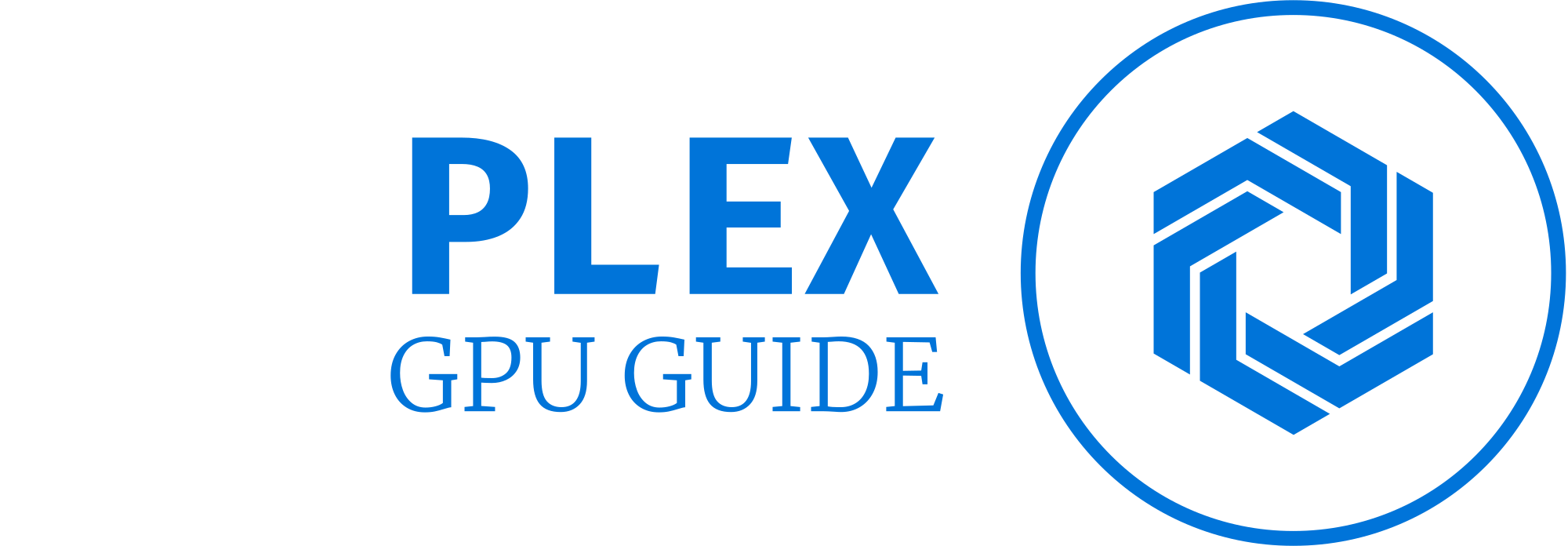

![Motherboard not Detecting GPU [Causes & Fixes]](https://gpuplex.com/wp-content/uploads/2023/05/Motherboard-not-Detecting-GPU-Causes-Fixes-768x432.png)



