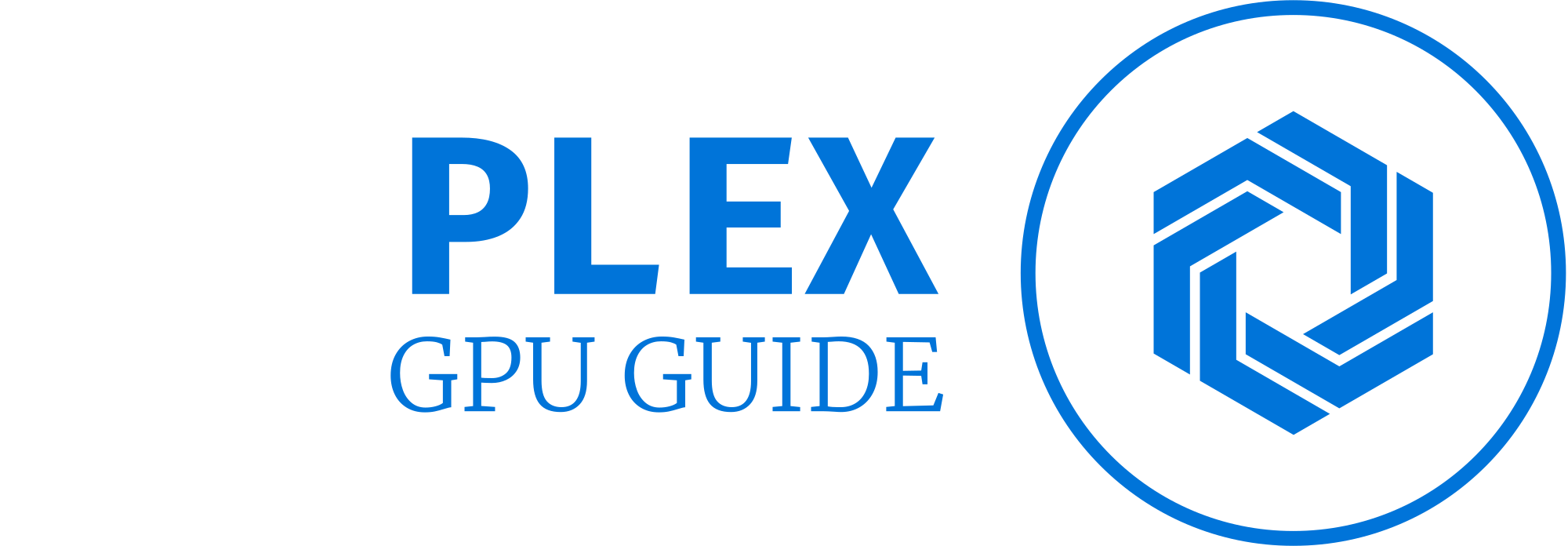Will Graphics Card Work Without Drivers? | Unleashing the Potential
Graphics cards play an indispensable role in modern computing, powering visually stunning graphics and enabling smooth performance in various applications. However, behind the scenes, graphics card drivers are equally significant in ensuring their optimal functionality.
In this article, we will explore the relationship between graphics cards and drivers, understanding their purpose, impact, and how they work together to deliver exceptional visual experiences.
Yes, it is indeed possible to run a graphics card without installing the appropriate drivers. However, it’s crucial to understand the limitations that come with this decision. Without the necessary GPU drivers, your card will be confined to handling only basic 2D tasks. You can navigate through various applications in Windows, enjoy movies, and browse the internet. These everyday activities are within reach.
Yet, it’s essential to temper your expectations, as your graphics card will be unable to unleash its full potential. The absence of drivers means that engaging in video games or tackling any demanding graphical workloads will be a challenging endeavor. It’s as if your graphics card is left yearning to exhibit its true capabilities but is held back by the absence of its guiding force.
Installing the appropriate drivers will provide your graphics card with the fuel it needs to deliver optimal performance. By doing so, you’ll unlock a world of possibilities, where you can immerse yourself in captivating virtual environments, experience breathtaking visuals, and embrace the true power of your graphics card. Let your graphics card soar and conquer the vast realm of possibilities that awaits it!
Understanding Graphics Card Drivers
Graphics card drivers are software programs that serve as intermediaries between the operating system and the graphics card hardware. Their primary purpose is to facilitate effective communication and enable the seamless functioning of the graphics card.
How drivers facilitate communication
Drivers act as translators, converting the high-level commands from the operating system into instructions that the graphics card can understand. They enable efficient data transfer, handle memory allocation, and manage the overall operation of the graphics card.
Role of Drivers in enabling hardware functionality
Apart from communication, drivers unlock the full potential of the graphics card hardware. They provide access to advanced features such as hardware acceleration, overclocking, and optimization settings, allowing users to customize their graphics experience.
Functionality of Graphics Cards without Drivers
A. Basic display functionality
Graphics cards can still provide basic display functionality without specific drivers. When connected to a monitor, they can output video signals and enable users to see a basic image on their screen. But, this basic functionality lacks the advanced features and optimization that drivers offer.
B. Lack of advanced features and optimization
Without proper drivers, graphics cards cannot harness their full capabilities. The absence of drivers means missing out on features like anti-aliasing, texture filtering, and advanced shader effects, resulting in a less immersive and visually appealing experience.
C. Impact on gaming and performance
In the gaming realm, the lack of graphics card drivers can significantly impact performance. Without optimized drivers, games may suffer from lower frame rates, increased input lag, and compatibility issues. In competitive gaming, these factors can make a notable difference in gameplay.
Installing Graphics Card Drivers
A. The importance of up-to-date drivers
To ensure optimal performance and compatibility, it is crucial to keep graphics card drivers up to date. Manufacturers regularly release driver updates that address performance issues, fix bugs, and improve overall stability. Staying current with the latest drivers can enhance the gaming experience and maximize the graphics card’s potential.
B. Different methods to install drivers
- Manual installation: Users can download the latest drivers directly from the manufacturer’s website and manually install them on their system. This method provides more control over the installation process.
- Automatic installation via software: Graphics card manufacturers often provide software utilities that automatically detect and install the appropriate drivers for the system. These utilities streamline the installation process and simplify driver management.
- Windows Update: Microsoft’s Windows Update service can also deliver graphics card driver updates. Although convenient, this method may not always provide the latest drivers, as the updates go through an approval process before becoming available.
C. Considerations for choosing the right driver
When selecting graphics card drivers, compatibility with the operating system and the specific graphics card model is paramount. It is essential to download drivers that match the hardware specifications and are explicitly designed for the operating system in use.
Compatibility Issues and Updates
A. Graphics card and operating system compatibility
Graphics card manufacturers provide driver updates to ensure compatibility with different operating systems. It is crucial to check the system requirements and download the correct drivers that align with both the graphics card and the operating system version.
B. The need for driver updates
Driver updates to address performance issues, improve stability, and fix compatibility problems with newly released software and games. Regularly updating graphics card drivers can resolve issues, enhance performance, and unlock new features and optimizations.
C. Impact of outdated drivers on performance and stability
Using outdated drivers can result in reduced performance, stability issues, and compatibility problems with new applications and games. It is essential to keep drivers up to date to maintain optimal performance and ensure a smooth computing experience.
Role of Graphics Card Manufacturers
A. Support and driver availability
Graphics card manufacturers play a crucial role in providing ongoing support for their products. They release regular driver updates to address issues, enhance performance, and introduce new features, ensuring their customers have the best possible experience with their graphics cards.
B. Proprietary software and utilities
Many graphics card manufacturers offer proprietary software and utilities that accompany their drivers. These tools enable users to customize their graphics settings, monitor hardware performance, and control advanced features specific to their graphics card model.
C. Differences among manufacturers
Graphics card manufacturers have unique software architectures and driver implementations, which can result in variations in performance, features, and compatibility. Users should consider these differences when choosing a graphics card brand and ensure that the manufacturer offers reliable driver support.
Troubleshooting Graphics Card Driver Issues
A. Common driver-related problems
Graphics card driver issues can manifest in various ways, such as display artifacts, crashes, performance degradation, and compatibility errors. These problems can arise due to conflicts with other software, outdated drivers, or hardware-related issues.
B. Steps for resolving driver issues
When encountering driver problems, several troubleshooting steps can help resolve the issues:
- Rollback or beta drivers: If a recent driver update causes problems, consider rolling back to a previous stable version or trying beta drivers for potential bug fixes.
- Update drivers: Ensure that the graphics card drivers are up to date by visiting the manufacturer’s website or using their software utilities.
- Clean installation: Perform a clean installation of the drivers, removing any remnants of previous installations.
- Check hardware connections: Verify that the graphics card is properly seated in its slot and that all necessary power connections are secure.
C. Online resources and support forums
Online resources, such as manufacturer forums and community-driven support platforms, can provide valuable insights and solutions for troubleshooting graphics card driver issues. Engaging with the community can offer helpful advice and guidance when facing complex problems.
Graphics Card Driver Optimization
A. Overclocking and performance tweaking
Graphics card drivers often provide options for overclocking and performance tweaking. These settings allow users to push their graphics card’s performance beyond the default settings, increasing frame rates and enhancing visual quality. However, caution must be exercised to avoid instability or overheating issues.
B. Customizing graphics settings
Driver software provides access to various graphics settings, allowing users to fine-tune visual quality, anti-aliasing, texture filtering, and other parameters. Customizing these settings can help achieve the desired balance between performance and visual fidelity.
C. Third-party tools for driver optimization
Several third-party tools and utilities are available that offer additional options for graphics card driver optimization. These tools provide advanced features, such as fan control, voltage adjustments, and performance monitoring, empowering users to extract maximum performance from their graphics cards.
You Can Also Read: Best Graphics Cards (GPUs) for Ryzen 9 5900X
Conclusion
Graphics card drivers are integral to the proper functioning and optimal performance of graphics cards. While graphics cards can provide basic display functionality without drivers, they rely on drivers to unlock advanced features, optimize performance, and ensure compatibility with the operating system and software.
Regularly updating drivers, choosing the right drivers for compatibility, and troubleshooting driver issues are essential for maximizing the potential of graphics cards and delivering exceptional visual experiences in gaming, professional applications, and everyday computing.