Will Graphics Card Work Without Drivers?
Graphics cards are essential components of modern computers and are responsible for rendering images and videos on the display. They work in tandem with the computer’s operating system and software to provide a smooth and visually appealing user experience. However, a common question that arises is whether graphics cards will work without drivers. In this article, we will delve into the details of graphics card drivers and explore their significance in the functioning of a graphics card.
What Are Graphics Card Drivers?
Graphics card drivers are software programs that act as an interface between the graphics card and the operating system. They provide instructions and commands to the graphics card, enabling it to perform its functions effectively. These drivers translate the commands from the software into signals that the graphics card understands, allowing it to display images, videos, and other visual content on the monitor.
Graphics card drivers play a crucial role in the performance and functionality of the graphics card. Without proper drivers, the graphics card may not function optimally or may not work at all. Here are some reasons why graphics card drivers are essential:
Graphics card drivers ensure compatibility between the graphics card and the operating system. They are designed to work with specific versions of the operating system and optimize the graphics card’s performance accordingly. Up-to-date drivers enable the graphics card to take full advantage of its capabilities, delivering smoother visuals and faster rendering speeds.
With the right drivers installed, graphics cards can seamlessly connect to the computer and be recognized as a plug-and-play device. This means that the operating system can identify the graphics card and configure its settings automatically, allowing users to start using the graphics card without any additional setup or manual configuration.
Graphics card drivers are closely tied to the operating system. Different operating systems require specific drivers to ensure proper communication between the graphics card and the system. Whether it’s Windows, macOS, or Linux, graphics card manufacturers develop drivers tailored to each operating system, enabling users to utilize the graphics card’s features and capabilities efficiently.
Graphics card drivers are regularly updated by manufacturers to address bugs, improve performance, and introduce new features. These updates can enhance compatibility with the latest software releases, fix graphical glitches or artifacts, and optimize the graphics card for new game titles. Regularly updating the drivers ensures that the graphics card remains stable, secure, and fully functional.
Graphics Card Manufacturers and Driver Support
Different graphics card manufacturers provide their own driver software for their respective products. Companies such as NVIDIA, AMD, and Intel develop and release graphics card drivers tailored to their hardware. These drivers are specific to the graphics card model and are compatible with various operating systems. Users can download the latest drivers from the manufacturer’s official website to ensure optimal performance and compatibility.
Installing Graphics Card Drivers
Installing graphics card drivers is a straightforward process. Once the graphics card is physically installed on the computer, users can visit the manufacturer’s website and locate the driver’s section. They can then select the appropriate drivers based on their operating system and graphics card model. After downloading the driver package, it can be installed by following the on-screen instructions. Once installed, a system restart is usually required to complete the driver installation process.
Troubleshooting Graphics Card Driver Issues
Sometimes, users may encounter issues with graphics card drivers, such as graphical artifacts, crashes, or performance problems. In such cases, troubleshooting steps can be taken to resolve these issues. Common troubleshooting methods include updating the drivers to the latest version, performing a clean installation of the drivers, or rolling back to a previous stable version. Additionally, checking for conflicting software or ensuring the graphics card is properly seated in the motherboard can also help resolve driver-related problems.
Benefits of Upgrading Graphics Card Drivers
Regularly upgrading graphics card drivers can provide several benefits, including:
- Improved performance and stability
- Enhanced compatibility with new software and games
- Bug fixes and security patches
- Optimized power consumption
- Access to new features and technologies introduced by the graphics card manufacturer
By keeping graphics card drivers up to date, users can ensure they are getting the best possible performance and experience from their graphics card.
Graphics Card Drivers and Gaming
For gamers, graphics card drivers are especially crucial. Updated drivers often include optimizations for popular game titles, ensuring smoother gameplay, reduced input lag, and better graphics quality. Gaming enthusiasts are advised to regularly update their graphics card drivers to maximize their gaming experience and take advantage of new graphical features introduced by game developers.
Card Graphics Drivers for Professionals
Graphics card drivers are not only crucial for gamers but also for professionals working with graphics-intensive applications. Software such as 3D modeling, video editing, and CAD/CAM programs rely heavily on the graphics card’s capabilities. Properly optimized drivers can significantly enhance the performance and efficiency of these applications, allowing professionals to work with complex projects and render high-quality visuals more efficiently.
You can also read: Best Graphics Cards (GPUs) for Ryzen 9 5900X
Conclusion
In conclusion, graphics card drivers are vital for the proper functioning of a graphics card. They ensure compatibility, enhance performance, and provide access to new features and optimizations.
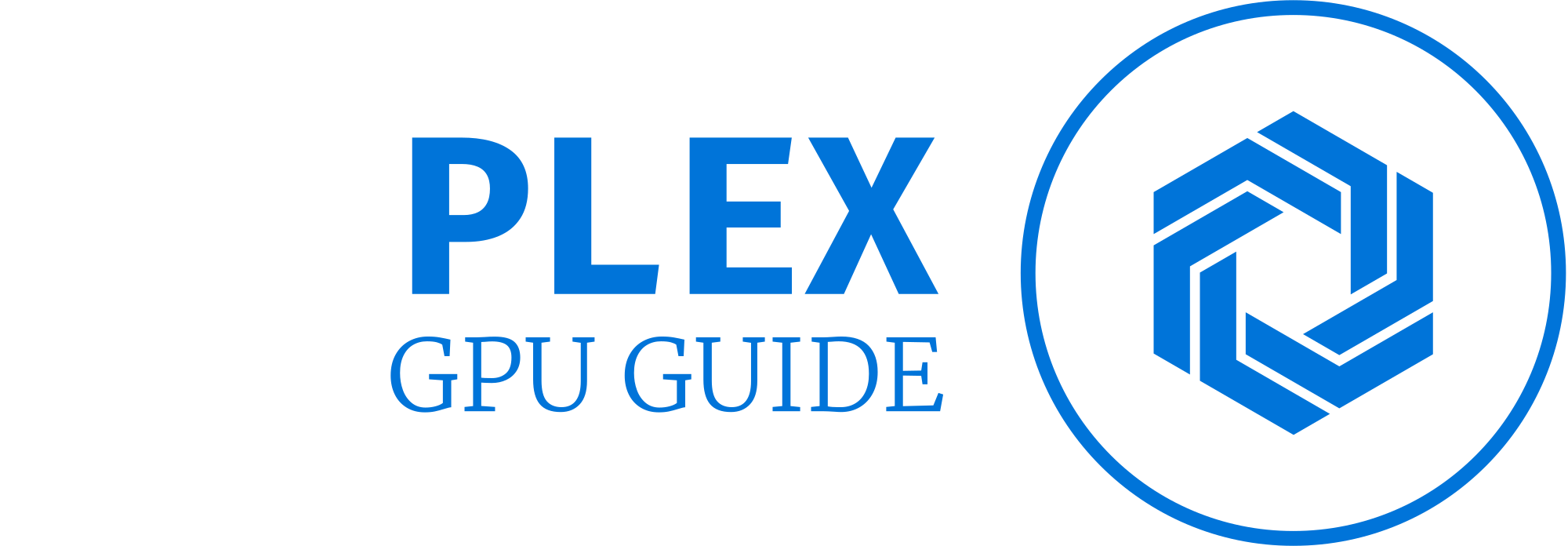
![Motherboard not Detecting GPU [Causes & Fixes]](https://gpuplex.com/wp-content/uploads/2023/05/Motherboard-not-Detecting-GPU-Causes-Fixes-768x432.png)




