When Graphics Power Oversteps: Is Your Motherboard Left in the Dust?
In the ever-evolving world of computer hardware, there are constant advancements in technology, especially when it comes to graphics cards. These powerful components are responsible for rendering images and videos, providing an immersive experience for gamers and professionals alike. However, one question that often arises is whether a graphics card can be too powerful for a motherboard.
In this article, we will explore the relationship between graphics cards and motherboards, and discuss the implications of using a powerful graphics card on a less capable motherboard.
As technology advances, graphics cards continue to become more powerful, offering higher resolutions, faster frame rates and enhanced visual effects. This leads many enthusiasts and professionals to wonder whether their current motherboard can handle the latest and greatest graphics card on the market.
Understanding Graphics Cards and Motherboards
Before we delve into the topic of compatibility, let’s first understand the roles of graphics cards and motherboards in a computer system. A graphics card, also known as a GPU (Graphics Processing Unit), is responsible for processing and rendering images, videos, and other graphical elements. On the other hand, a motherboard acts as a central hub, connecting various components of a computer, including the graphics card, CPU, RAM, and storage devices.
Compatibility Factors to Consider
When assessing the compatibility between a graphics card and a motherboard, several key factors come into play. These factors include the physical slot type, power supply requirements, cooling capabilities, and the overall performance of the motherboard.
Physical Slot Type
Graphics cards are typically designed to fit into specific slots on the motherboard. The most common slot types are PCI Express (PCIe) x16 and PCIe x8. It is crucial to ensure that your motherboard has a compatible slot for the graphics card you intend to use. Using an incompatible slot may result in the graphics card not being recognized or functioning at its full potential.
Power Supply Requirements
To ensure smooth and stable operation, graphics cards require a reliable power supply. It is recommended to use a power supply that meets the manufacturer’s specifications and provides sufficient wattage to accommodate the graphics card’s power demands. Additionally, make sure your power supply has the necessary power connectors, such as PCIe power connectors, to provide power directly to the graphics card.
Cooling and Thermal Considerations
Powerful graphics cards generate a significant amount of heat, especially during intense gaming or graphic-intensive tasks. Proper cooling is essential to maintain optimal performance and prevent overheating. Ensure that your motherboard has sufficient fan headers and cooling solutions such as heatsinks or liquid cooling options to keep the graphics card and other components within safe temperature ranges.
Performance Bottlenecks
While a powerful graphics card can greatly enhance visual performance, it can also expose performance bottlenecks in other system components. If your CPU, RAM, or storage devices are not up to par, they may limit the overall performance potential of the graphics card. It’s important to have a balanced system where all components work harmoniously to achieve optimal performance.
Overclocking and Stability Issues
Pairing a powerful graphics card with a less capable motherboard may lead to stability issues, especially when overclocking. Overclocking refers to pushing the hardware beyond its default specifications to achieve higher performance. When a motherboard is not designed to handle the increased power and heat generated by an overclocked graphics card, it may result in system crashes, instability, or even hardware damage.
Upgrading the Motherboard
If you find that your current motherboard is not compatible with a powerful graphics card or lacks the necessary features to support it adequately, you may consider upgrading your motherboard. When upgrading, ensure that the new motherboard has the required slot type, power supply connectors, and cooling capabilities to accommodate the graphics card of your choice.
Future-Proofing Your System
To avoid potential compatibility issues between graphics cards and motherboards, it is wise to future-proof your system when building or upgrading. Research and invest in a motherboard that offers ample expansion slots, robust power delivery, advanced cooling options, and compatibility with the latest standards, ensuring that it can handle powerful graphics cards for years to come.
Conclusion
In conclusion, while it is possible to have a graphics card that is too powerful for a motherboard, the real concern lies in ensuring compatibility and a balanced system configuration. By considering factors such as physical slot type, power supply requirements, cooling capabilities, and potential performance bottlenecks, you can make an informed decision when choosing a graphics card for your motherboard. Power Play: Unraveling the Complex Relationship between Graphics Cards and Motherboards
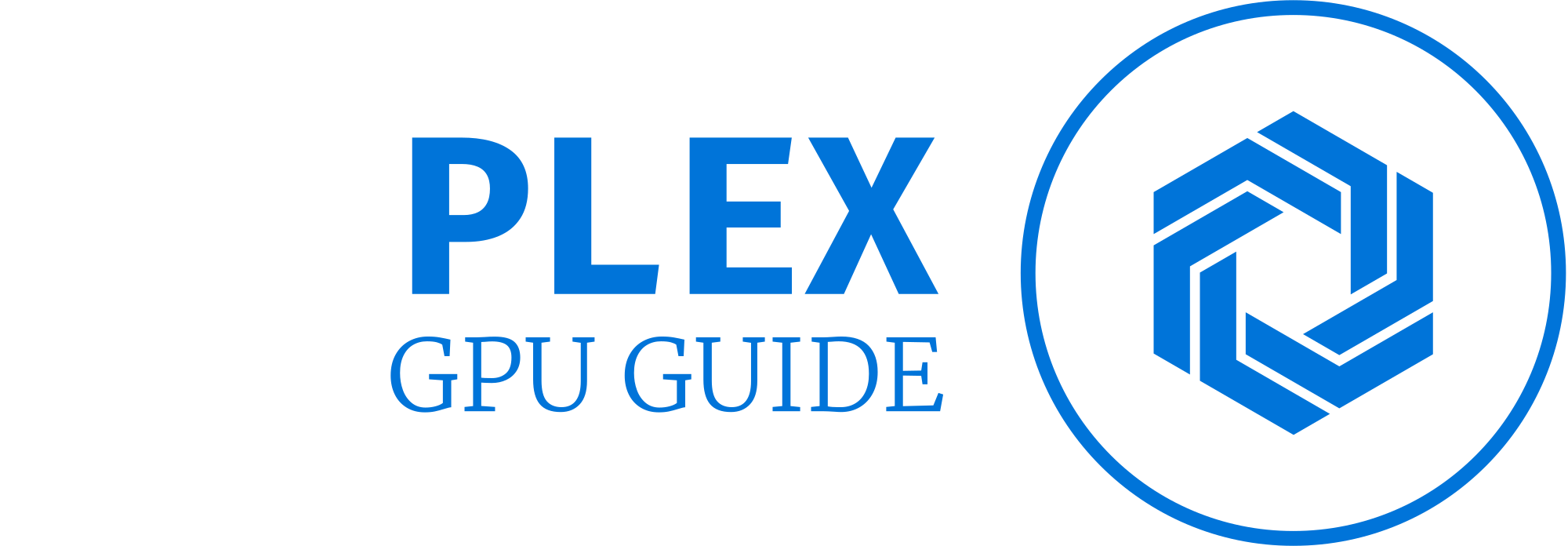




![Motherboard not Detecting GPU [Causes & Fixes]](https://gpuplex.com/wp-content/uploads/2023/05/Motherboard-not-Detecting-GPU-Causes-Fixes-768x432.png)
