Is GPU Water Cooling Worth It? [Fully Explained]
You can cool your PC hardware quickly with water cooling. When liquid cooling was first introduced a few years ago, it was meant only for cooling CPUs. Now, graphics cards also require reliable cooling solutions due to their growing power. To improve the thermal performance and thermal management of graphics cards, manufacturers are fitting them with water-cooling kits. But is GPU water cooling worth it? We’ll explore the question and find out.
For high-end gaming PCs and workstations, liquid coolers are generally the most reliable solution. In addition, top-of-the-line liquid CPU coolers are found inside the cases of the most expensive gaming rigs. It’s rare to see PC gaming systems with water-cooled GPUs.
Water cooling has emerged as a highly effective solution for cooling PC hardware, originally designed for CPUs but now extended to graphics cards. As the power of graphics cards continues to grow, reliable cooling solutions are essential to maintain optimal performance and prevent overheating. In this article, we will explore the benefits of GPU water cooling and evaluate its worthiness as an investment.
Liquid-cooled graphics cards can indeed be overclocked better than air-cooled graphics cards, but there is one thing for sure.
The Main Purpose of Water-Cooled GPUs
Water-cooled GPUs have gained popularity in the realm of high-performance computing and gaming due to their numerous advantages and importance. Here are some key reasons why water-cooled GPUs are highly valued:
Enhanced Cooling Efficiency: Water-cooling systems provide superior cooling capabilities compared to traditional air-cooling methods. Water has a higher thermal conductivity than air, meaning it can absorb and transfer heat more effectively. This enables water-cooled GPUs to maintain lower temperatures, preventing overheating and ensuring optimal performance even during intense computational tasks or extended gaming sessions.
Increased Overclocking Potential: Overclocking refers to pushing a GPU beyond its factory-set clock speed to achieve higher performance. Water-cooled GPUs excel in overclocking as they offer better cooling efficiency and temperature control. Lower operating temperatures obtained through water cooling enable users to push the GPU to higher clock speeds, resulting in improved performance and faster rendering times.
Reduced Noise Levels: Air-cooling systems often utilize multiple fans to dissipate heat, which can generate substantial noise, especially under heavy workloads. Water-cooling eliminates this issue by utilizing larger radiators and quieter fans. The result is a significant reduction in noise levels, creating a more peaceful and immersive environment for gamers and professionals who value a quiet working space.
Aesthetics and Customizability: Water-cooled GPUs are often accompanied by visually striking cooling loops and RGB lighting, enhancing the overall aesthetics of a computer system. The transparent tubing used in water-cooling systems allows for unique customization options, enabling enthusiasts to create eye-catching and personalized builds.
Longevity and Component Protection: High temperatures can negatively impact the lifespan and performance of electronic components, including GPUs. Water-cooling mitigates this risk by maintaining lower temperatures, thereby reducing the thermal stress on the GPU. The extended lifespan of water-cooled GPUs ensures longevity and reliability, making them an excellent investment for individuals who want their hardware to last.
Improved System Stability: Consistent and efficient cooling offered by water-cooling systems contributes to overall system stability. Lower temperatures reduce the likelihood of thermal throttling, which can lead to performance drops, screen freezing, or system crashes. Water-cooled GPUs ensure stable performance even in demanding scenarios, providing a seamless computing or gaming experience.
Future-Proofing: Water-cooled GPUs often have higher power limits and more advanced cooling mechanisms compared to their air-cooled counterparts. This future-proofing aspect allows users to handle more demanding applications or games that may require increased performance or intensive rendering capabilities. Investing in a water-cooled GPU ensures compatibility and suitability for upcoming advancements in technology.
In summary, water-cooled GPUs offer superior cooling efficiency, enhanced overclocking potential, reduced noise levels, aesthetic appeal, component protection, system stability, and future-proofing capabilities. These advantages make them a sought-after choice for gaming enthusiasts, content creators, and professionals seeking top-tier performance and reliability from their GPU.
Liquid cooling for GPU components and how it works
Liquid cooling is a method used to cool down the components of a GPU (Graphics Processing Unit) by circulating a liquid coolant around them. It is an alternative to traditional air cooling, which uses fans and heat sinks to dissipate heat. Liquid cooling is particularly popular among enthusiasts and gamers who want to achieve better cooling performance and potentially overclock their GPUs for improved performance.
Here’s a basic explanation of how liquid cooling works for GPU components:
- Water Block: The key component of a liquid cooling system is the water block, also known as a GPU water block. It is a specialized cooling unit designed to fit onto the GPU. The water block is typically made of copper or another highly conductive material that efficiently transfers heat.
- Coolant: A liquid coolant, usually a mixture of water and additives (such as anti-corrosion agents and biocides), is used to transfer heat away from the GPU components. The coolant is circulated through tubes and channels within the liquid cooling system.
- Pump: A pump is responsible for circulating the coolant through the system. It creates pressure to move the liquid from the water block to other components and back again. The pump is often integrated into the liquid cooling unit or installed separately.
- Radiator: A radiator helps dissipate the heat absorbed by the coolant. It consists of thin metal fins that increase the surface area exposed to air. The warm coolant flows through the radiator, and as air passes over the fins, it carries away the heat, cooling down the liquid.
- Fans: Fans are typically attached to the radiator to facilitate airflow and aid in heat dissipation. These fans can be controlled manually or automatically, depending on the cooling system and user preferences.
- Tubing: Flexible tubes connect the various components of the liquid cooling system, allowing the coolant to flow from the water block to the radiator and back. These tubes are designed to be leak-proof and are often made of durable materials like PVC or rubber.
- Reservoir: A reservoir acts as a storage tank for the coolant and helps maintain the system’s overall liquid volume. It also provides a place for air bubbles to accumulate, preventing them from entering the pump and potentially disrupting the flow.
The liquid cooling system operates by circulating the coolant, which absorbs heat from the GPU through the water block. The heated coolant then flows to the radiator, where it is cooled down by the fans and dissipates the heat into the surrounding air. The cooled coolant is then pumped back into the water block, and the cycle repeats.
Working Cycle
The working cycle of a water-cooled GPU (Graphics Processing Unit) involves a closed-loop system that uses water as a cooling medium to dissipate heat generated by the GPU during operation. Here’s a general overview of the working cycle:
- Water Block: The water-cooled GPU setup begins with a water block, which is a metal plate or block that is placed on top of the GPU. The water block makes direct contact with the GPU’s heat-generating components, such as the GPU chip and VRAM modules.
- Water Pump: A water pump is responsible for circulating the water throughout the system. It typically sits in the loop and is connected to the water block. The pump’s role is to move the water from the water block to the other components in the loop.
- Radiator: The water, carrying the absorbed heat from the GPU, flows from the water block to the radiator. The radiator is equipped with fins that increase the surface area, allowing better heat dissipation. A fan or fans attached to the radiator help to cool the water as it passes through, transferring the heat to the surrounding air.
- Tubing: Flexible tubing is used to connect the water block, pump, and radiator. The tubing should be properly sealed to prevent any leaks. It enables the circulation of water through the loop.
- Coolant: Water-cooling systems typically use a mixture of distilled water and coolant additives to improve the cooling efficiency and prevent the growth of algae or corrosion within the loop. The coolant also helps in preventing the formation of bubbles or air pockets that could disrupt the flow.
- Reservoir: The reservoir serves as a storage tank for the coolant. It allows for easier filling, bleeding, and maintenance of the water-cooling loop. The reservoir is usually placed at an elevated position to assist with the flow of water and ensure a continuous supply to the pump.
- Loop Maintenance: Regular maintenance is essential for a water-cooling setup. This includes checking coolant levels, monitoring temperatures, cleaning dust from radiator fins and fans, and inspecting for any leaks or blockages in the loop.
The cycle repeats as long as the GPU is in operation, with the water absorbing heat from the GPU, transferring it to the radiator, and then being cooled before returning to the water block to repeat the process. This continuous cycle helps to keep the GPU operating at optimal temperatures, allowing for improved performance and potentially higher overclocking capabilities compared to air cooling.
Does the Performance of a GPU Improve with Water-Cooling?
Water-cooling a GPU does not directly improve its performance in terms of rendering capabilities or processing power. The primary purpose of water cooling is to enhance thermal management by efficiently dissipating heat generated by the GPU. By maintaining lower temperatures, water-cooling can potentially prevent thermal throttling and allow the GPU to sustain higher clock speeds for longer durations.
When a GPU operates at lower temperatures, it can potentially avoid reaching its thermal limits, which often triggers a mechanism called thermal throttling. Thermal throttling is a built-in feature in GPUs to protect them from overheating by reducing their clock speeds and performance when temperatures exceed a certain threshold. By employing water cooling, the GPU can remain cooler and avoid or minimize the occurrence of thermal throttling, resulting in more consistent and sustained performance.
Water cooling can facilitate more efficient heat dissipation compared to traditional air cooling solutions. The increased cooling capacity of water-cooling allows for better heat transfer from the GPU to the radiator, which can then be cooled more effectively by fans. This can result in lower overall temperatures for the GPU and surrounding components, contributing to a stable and cooler system environment.
While water-cooling can help to optimize the thermal performance of a GPU, it is important to note that the actual performance of the GPU itself remains unchanged. Water cooling does not increase the GPU’s processing power or capabilities beyond its inherent specifications. It primarily focuses on managing heat and temperature to potentially maximize the GPU’s operational efficiency.
Buying a Graphics Card with Water Cooling?
There is no better method to overclock your graphics card than water or liquid cooling, as it maintains a higher core frequency without any throttling or performance drop scene.
Certainly! Buying a graphics card with water cooling can be a great choice if you’re looking for efficient and effective cooling for your GPU. Water cooling, also known as liquid cooling, uses a closed-loop system to transfer heat away from the graphics card, resulting in lower temperatures and potentially better performance.
When purchasing a graphics card with water cooling, there are a few factors to consider:
- Compatibility: Ensure that the water cooling solution you choose is compatible with your graphics card model. Not all graphics cards have water block options available, so you’ll need to check for compatibility before making a purchase.
- Cooling Performance: Different water cooling solutions offer varying degrees of cooling performance. Look for reviews and benchmarks to gauge the effectiveness of the water cooling system you’re interested in. Consider factors such as noise levels, temperature reduction, and overall cooling efficiency.
- Manufacturer Support: Some graphics card manufacturers offer their own water-cooling solutions specifically designed for their GPUs. These solutions may come with warranties or additional benefits, so it’s worth exploring options from your graphics card manufacturer.
- Budget: Water cooling solutions can vary in price, ranging from affordable options to more premium setups. Determine your budget and find a solution that fits within it while meeting your cooling requirements.
- Maintenance: Water cooling systems require regular maintenance to ensure optimal performance and prevent any issues such as leaks or blockages. Consider whether you’re comfortable with the maintenance requirements and factor them into your decision.
Remember to research and compare different water cooling solutions, read reviews, and consider your specific needs before making a purchase. This will help you find the right graphics card with water cooling for your setup.
You Can Also Read: Best GPU For Ryzen 7 3700X
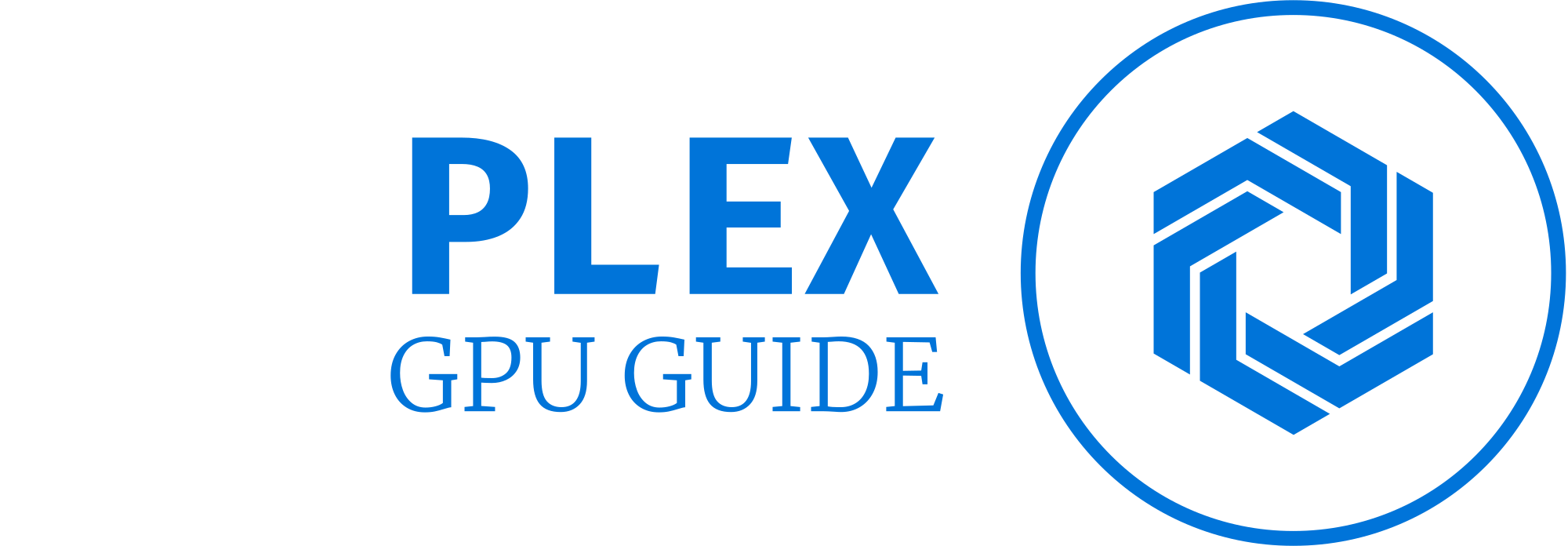



![GPU Fans Not Spinning At StartUp [causes & fixes]](https://gpuplex.com/wp-content/uploads/2022/10/GPU-Fans-Not-Spinning-At-StartUp-compressed-768x432.jpg)
![Fixing GPU Loud Fan Noise When Gaming [Solved]](https://gpuplex.com/wp-content/uploads/2022/09/Fixing-GPU-Loud-Fan-Noise-When-Gaming--768x432.jpg)
