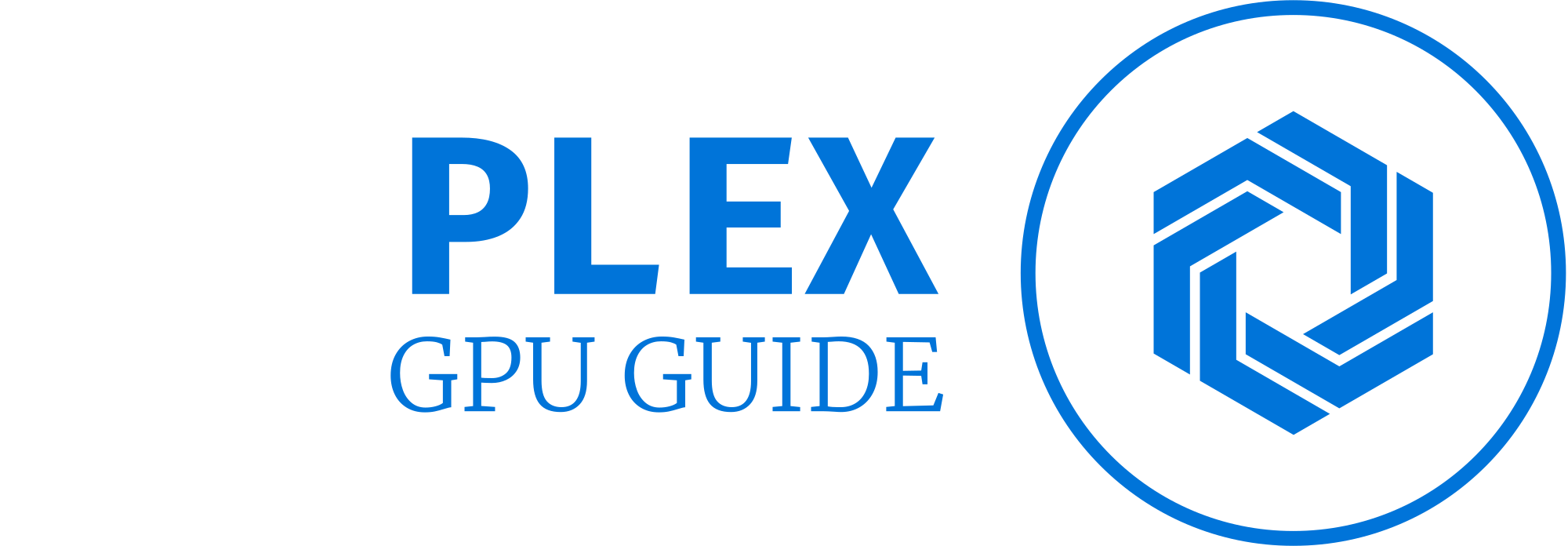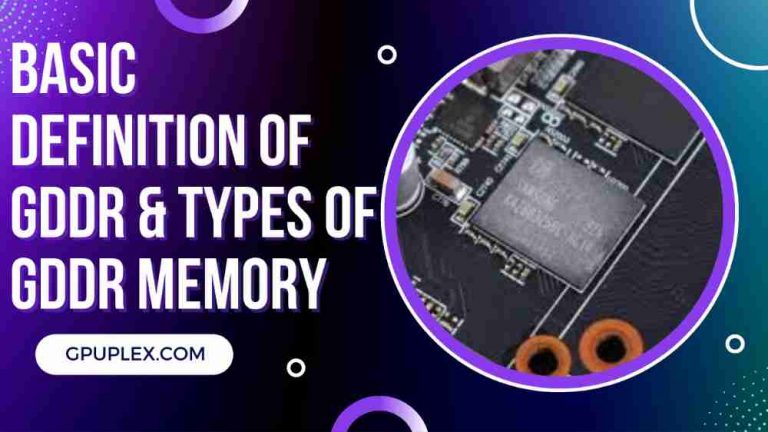How Do External Graphic Units Work? Why Are They Important?
Welcome to an exciting journey into the world of gaming and computer specifications! As a passionate gamer, you understand the importance of having the right hardware to unlock the full potential of your gaming experience. When it comes to gaming, having a computer with high-quality graphics can make all the difference, elevating your gameplay to new heights and minimizing the frustrations caused by a slow and laggy system.
In this comprehensive article, we will delve into the fascinating realm of external graphics units, exploring their inner workings, significance, and much more. By the end of this read, you’ll have gained a wealth of knowledge about these powerful components and their impact on your gaming rig.
So, let’s start with the basics.
An external graphics unit, also known as an eGPU, is an innovative solution that allows you to enhance the graphical capabilities of your computer. Unlike traditional graphics cards that are integrated directly into the motherboard, an eGPU is an independent device that connects to your computer via a high-speed interface such as Thunderbolt or USB. This external unit houses a dedicated graphics processing unit (GPU), providing additional computational power specifically tailored for graphics-intensive tasks like gaming.
But why are external graphics units critical for gamers?
One of the primary advantages of using an eGPU is the ability to upgrade your computer’s graphics performance without having to replace the entire system. This flexibility is particularly beneficial for laptop users who may have limited options for internal hardware upgrades. By connecting an eGPU to their laptop, gamers can enjoy desktop-level graphics performance on their portable machines.
eGPUs offer the advantage of being easily detachable. This means you can connect or disconnect the unit as needed, allowing for seamless transitions between gaming sessions and everyday computer use. When you’re ready to immerse yourself in a gaming adventure, simply connect the eGPU, and your system will be ready to deliver stunning visuals and smooth gameplay.
What Is an eGPU?
In the ever-evolving landscape of gaming, having a laptop equipped with an external graphics processing unit (eGPU) opens up a world of possibilities. An eGPU empowers gamers with the ability to enjoy the same level of high-quality graphics and performance that is traditionally associated with top-tier desktop computers. With the aid of external connections, this dynamic duo ensures an unparalleled gaming experience.
But eGPUs aren’t solely limited to gaming; their utility extends far beyond. Professionals involved in image editing, graphic design, or video production can harness the immense computational power of eGPUs to enhance their creative endeavors.
These external units provide the necessary horsepower to handle resource-intensive tasks and render stunning visuals with remarkable efficiency.
When considering whether an eGPU is compatible with your laptop, it’s essential to review the specifications of both devices. Compatibility relies on various factors, including the connection interface, power requirements, and system compatibility. Most eGPUs utilize high-speed interfaces such as Thunderbolt or USB to establish a seamless connection with your laptop, ensuring rapid data transfer and minimizing latency.
To ensure a smooth and compatible integration, check if your laptop has the necessary ports and supports the specific connection interface required by the eGPU. Furthermore, verify the power requirements of the eGPU and ensure that your laptop’s power supply can accommodate the additional load. Some laptops may require an external power adapter to provide sufficient power to both the laptop and the eGPU.
Manufacturers often provide compatibility lists or guidelines, which can help you determine whether your laptop model is supported by a particular eGPU. Consulting these resources can save you from potential compatibility issues and ensure a hassle-free setup.
Remember, while eGPUs offer exceptional performance enhancements, it’s important to understand that the overall gaming experience may still be influenced by other factors, such as the laptop’s processor, RAM, and display capabilities.
The eGPU serves as a powerful ally, but it works in tandem with other hardware components to deliver the best possible gaming or creative experience.
How Do External Graphics Units Work?
External graphics units, or eGPUs, work by harnessing the power of a dedicated graphics processing unit (GPU) to enhance the graphics capabilities of a computer, typically a laptop. These external units connect to the computer via a high-speed interface, such as Thunderbolt or USB, providing an additional source of computational power specifically optimized for graphics-intensive tasks.
The process begins by connecting the eGPU to the computer using a compatible interface. Once connected, the computer recognizes the eGPU as an external device and establishes a communication channel with it. This allows the eGPU to offload the graphics processing workload from the computer’s integrated GPU or CPU, ensuring that the computer can focus on other tasks.
When a graphics-intensive application, such as a game or graphic design software, is launched, the computer sends the necessary data to the eGPU for processing. The eGPU then handles the complex calculations required for rendering high-quality graphics, such as generating 3D models, applying textures, calculating lighting effects, and more. The processed graphics data is then sent back to the computer, which displays the final output on the screen.
The high-speed interface between the eGPU and the computer ensures that the data transfer occurs rapidly, minimizing latency and providing a seamless experience. This allows gamers and professionals to enjoy smooth, high-resolution graphics, even on laptops that may have limited internal graphics capabilities.
It’s important to note that the performance of an eGPU can be influenced by several factors, including the bandwidth of the connection interface, the power of the GPU within the eGPU, and the overall system configuration of the computer. Higher-end eGPU models equipped with more powerful GPUs will generally deliver better performance, but they may also require higher power consumption and generate more heat.
Overall, eGPUs offer a versatile solution for enhancing graphics performance on laptops or computers with limited internal graphics capabilities. They provide a means to upgrade and future-proof your system without having to replace the entire computer, offering gamers and professionals the ability to enjoy visually stunning experiences and tackle graphics-intensive tasks with ease.
Connecting Laptop to eGPU
You need to pay close attention to details if you plan on using an external graphics unit. Thunderbolt 3 ports are required for eGPU docks to connect to computers.
Thunderbolt 3 provides faster input/output performance for uninitiated users. As a result, the computer and the eGPU are able to communicate with each other.
EGPUs cannot be plugged into laptops that do not have Thunderbolt 3 ports. Since Thunderbolt Port can transmit data as fast as 40 Gbps, most eGPUs today use Thunderbolt as their connection technology
There are only a few things you need to be aware of when using the eGPU, and those are that you need to make sure that the graphics card you choose to use with the eGPU is compatible with it since some graphics cards come pre-installed with the eGPU, but some give you the option of choosing which one suits your needs the most.
How to Pick the Right eGPU?
When there are so many options available on the market, it can be difficult to choose an excellent eGPU for your laptop. Knowing the top five attributes to look for will help you make an informed purchase decision.
PSU Power
To accelerate your gaming experience, you must choose the eGPU carefully for heavy-load games. There are many eGPUs on the market that range from 100W to 650W, and picking one that ranges between 100W and 400W is a wise choice.
PSU Type
External graphics units are no different from other hardware components in that they require a cooling mechanism in order to function correctly without overheating their internal components. In order to achieve unmatched graphics performance, the eGPU is capable of using either an internal or external fan.
Dimensions & Weight
Whenever you place a device on your computer desk, it’s important to pay attention to its size and weight specifications. It is very important to keep these factors in mind before buying any item; otherwise, they will end up occupying a lot of space on your desk as a result and this is something that you do not want.
Compatibility
Before making a final decision on whether or not to purchase an eGPU, make sure you conduct sufficient research on them. You will be able to make an informed decision, as you will be able to gather more information. For your laptop to be able to connect to an eGPU, you must have a Thunderbolt 3 port available.
Graphics Card Specification
A graphics card with eGPUs is available as a separate card or as part of the integrated graphics card. Your graphics card requirements are determined by the games you enjoy playing. The GPU you choose should be powerful enough to handle graphics-intensive games at 1080p 240 Hz.
The GPU dock resembles a tiny motherboard equipped with a connector cord, a PCIe port, and a CPU or graphics card, but it greatly improves the quality of your graphics while you are working on a visually-demanding project.
Why External Graphic Unit is Important
External graphics units, or GPUs, have become increasingly important in the realm of gaming and graphics-intensive tasks. Here are some key reasons why eGPUs hold significant importance:
Enhanced Graphics Performance: One of the primary reasons for the importance of eGPUs is their ability to significantly enhance the graphics performance of computers. By offloading the graphics processing workload from the integrated GPU or CPU, eGPUs allow for higher frame rates, improved visual quality, and smoother gameplay. This is particularly crucial for gamers who strive for immersive experiences and want to play the latest games at their highest settings.
Upgradability and Future-Proofing: With rapid advancements in graphics technology, eGPUs offer a convenient and cost-effective way to keep up with the latest GPU capabilities. Instead of replacing the entire computer, users can simply upgrade their eGPU to benefit from more powerful and efficient GPUs. This ensures that the gaming or creative setup remains up-to-date and capable of handling future software and hardware demands.
Versatility and Portability: eGPUs provide a versatile solution, especially for laptop users who may have limited internal graphics capabilities. By connecting an eGPU to their laptops, users can enjoy desktop-level graphics performance on portable machines. eGPUs are easily detachable, allowing for seamless transitions between gaming sessions and everyday computer use. This portability makes them a valuable asset for users who require high-performance graphics on the go.
Graphics-Intensive Tasks: eGPUs are not limited to gaming alone. Professionals in creative fields such as graphic design, video editing, and 3D modeling can benefit greatly from the immense computational power of GPUs. These external units accelerate rendering times, improve workflow efficiency, and enable the creation of visually stunning content. The added graphics processing capabilities allow for faster and more efficient completion of complex tasks.
Compatibility and Accessibility: eGPUs offer compatibility with a wide range of computers, making them accessible to a larger user base. They can be connected to both Windows and macOS systems, expanding their reach and usability.EGPUs can work with various connection interfaces, such as Thunderbolt and USB, providing users with flexible options to suit their specific needs and preferences.
Conclusion
External graphics units, or eGPUs, play a pivotal role in enhancing the graphics capabilities of computers, particularly laptops. These powerful devices work by connecting to the computer via a high-speed interface and offloading the graphics processing workload from the integrated GPU or CPU.
The importance of eGPUs lies in their ability to provide a significant boost to graphics performance, allowing gamers and professionals in creative fields to enjoy visually stunning experiences and tackle graphics-intensive tasks with ease. By harnessing the power of dedicated GPUs, eGPUs deliver desktop-level graphics performance on portable systems, bridging the gap between laptops and high-end gaming desktops.
For gamers, eGPUs offer the opportunity to elevate their gaming adventures, unlocking the potential for immersive gameplay with high frame rates, detailed graphics, and smooth animations. The ability to connect and disconnect the eGPU as needed provides a flexible solution that seamlessly transitions between gaming sessions and everyday computer use.