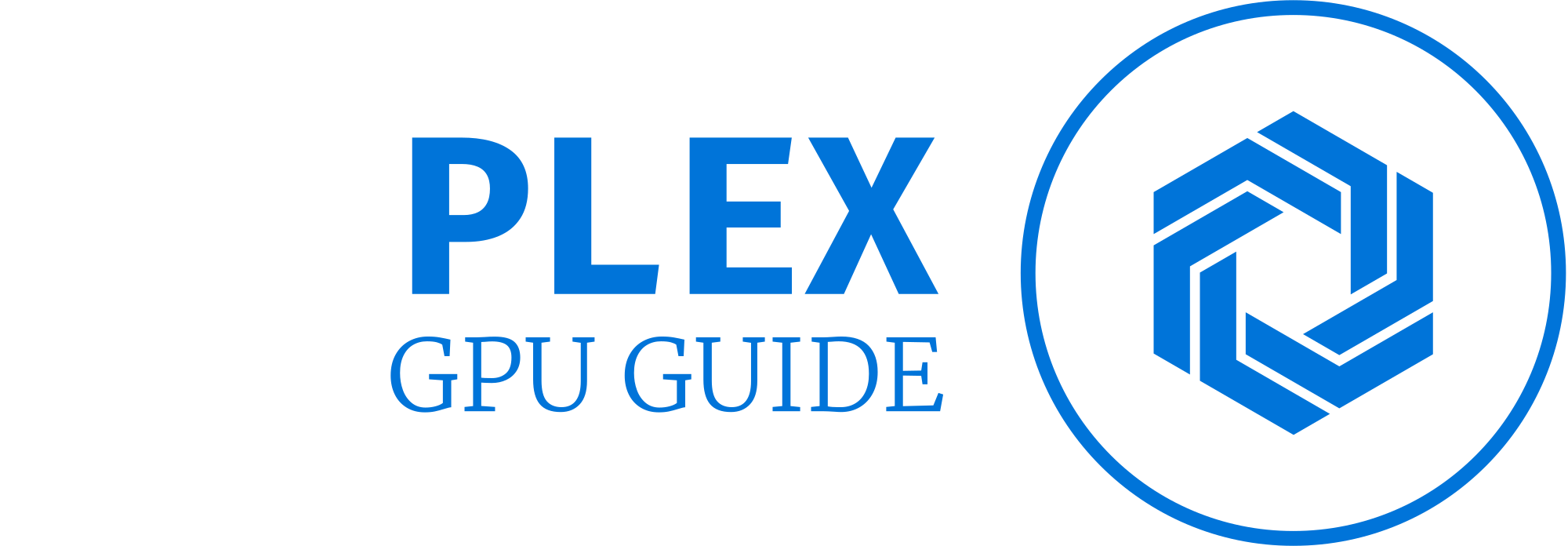Does Borderless Window Affect The Performance?
Playing games on a PC offers you a lot of control over your gaming experience because you can change various display settings. Unlike console gaming, where you’re limited to one display mode, PC gaming lets you choose between options like “Windowed,” “Full-Screen,” and “Borderless Window.” When you select the “Borderless Window” mode, the game display stretches across your entire monitor, and this can have a noticeable impact on how well the game runs.
If you’re only running one task at a time, using the borderless window mode typically won’t affect your game’s performance too much. If you’re trying to multitask with complex workloads on different screens while in borderless windowed mode, it can potentially cause your overall performance to suffer.
It’s important to note that the performance difference between these display modes can vary depending on the capabilities of your hardware, specifically your CPU and GPU. So, your gaming experience may differ based on your computer’s specifications.
When Selecting Borderless Windowed Mode
When you play games or use applications in borderless windowed mode, they may appear quite similar to fullscreen mode at first glance. If you look closely, you’ll notice a significant difference. In borderless window mode, the visuals might appear slightly stretched compared to fullscreen mode.
Borderless windowed mode becomes particularly handy when you have two or more monitors on your desk. It allows you to freely move your mouse between different screens. This feature is especially useful for office workers who juggle multiple applications simultaneously. You can simply open a program and drag it to another screen without minimizing it.
For simulator games like Microsoft Flight Simulator or Euro Truck Simulator, using a borderless window can be a better choice. As mentioned earlier, some applications are optimized for use with multiple monitors, making borderless windowed mode a practical choice in such cases.
Now, let’s talk about how borderless window mode affects FPS (frames per second). Once again, the impact depends on the type of game you’re playing and your PC’s hardware. The number of FPS you’ll get is more dependent on your GPU and CPU than on the display mode you’ve chosen.
So, when deciding between fullscreen or borderless window mode, consider the nature of the game. Some games look and perform better on a single screen, especially AAA titles and simulator games. Reserve borderless window mode for situations where you need to work with multiple applications simultaneously. If you’re aiming for maximum gaming performance, fullscreen mode is the way to go.
Windowed borderless viewing mode is ideal for multitaskers or streamers who want to interact with games and other applications simultaneously. It might impact gaming performance if you’re running multiple demanding programs that require significant CPU or GPU power.
Conclusion
In conclusion, the choice between fullscreen and borderless window display mode ultimately depends on your specific needs and preferences. Both modes generally won’t have a drastic effect on your performance. Some applications work best with specific viewing modes. Feel free to experiment with different modes to find the one that works best for your game or program. If you discover any particular game or program that performs better in one mode than the other, share your insights in the comments section.